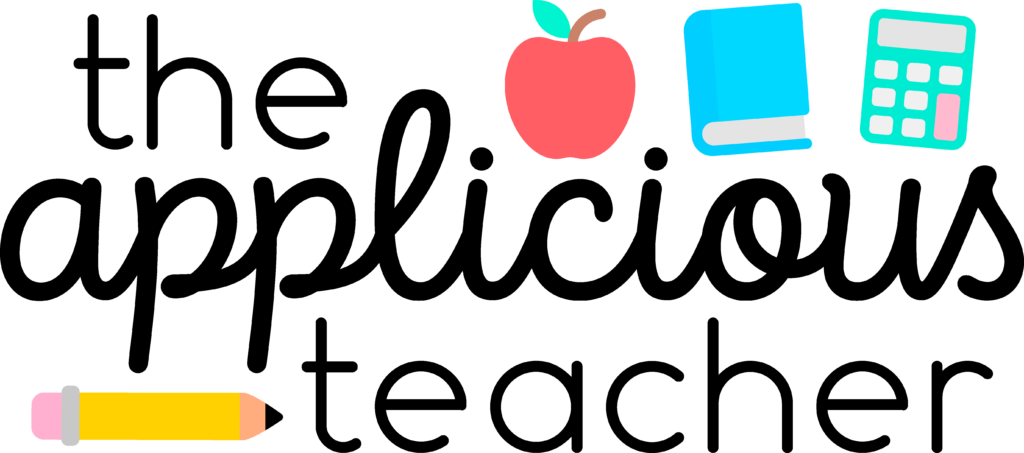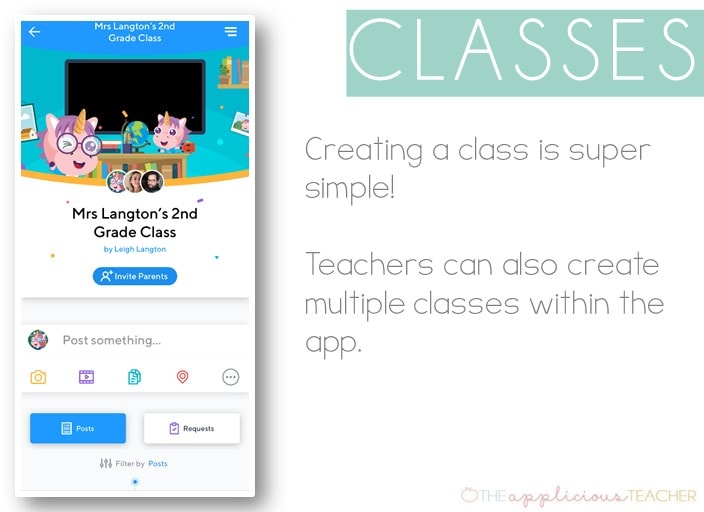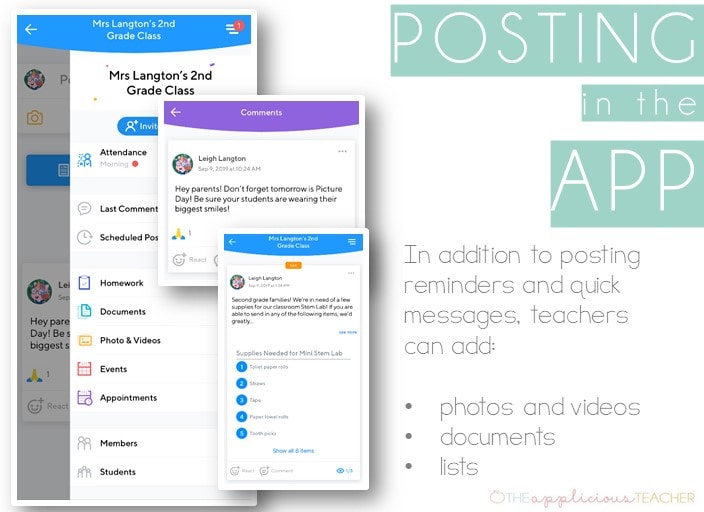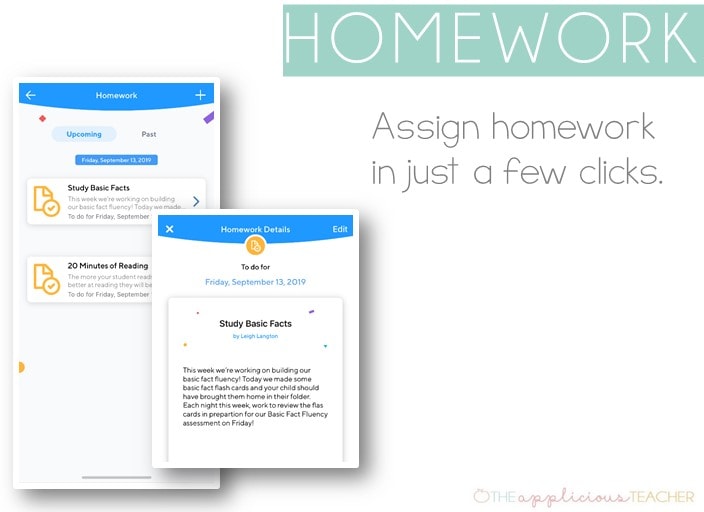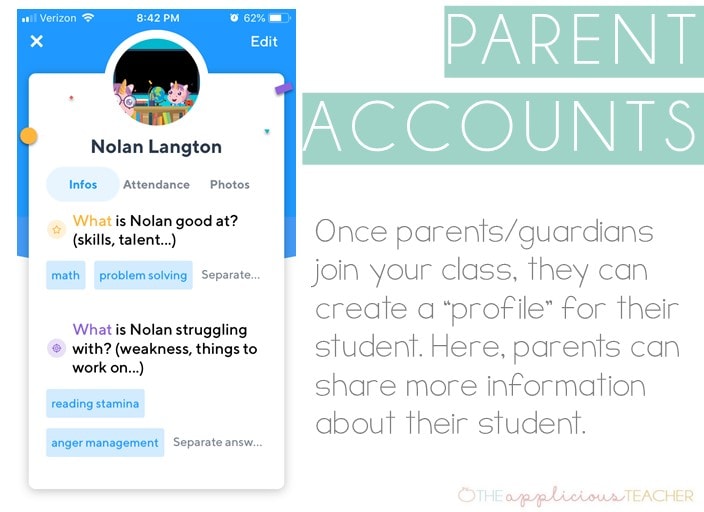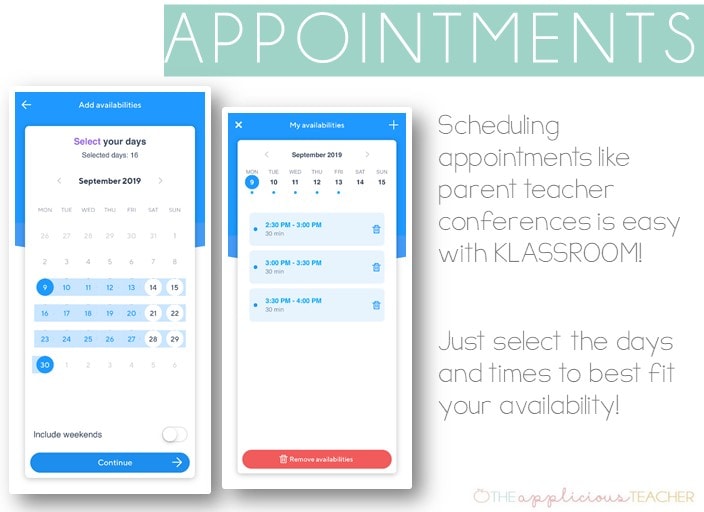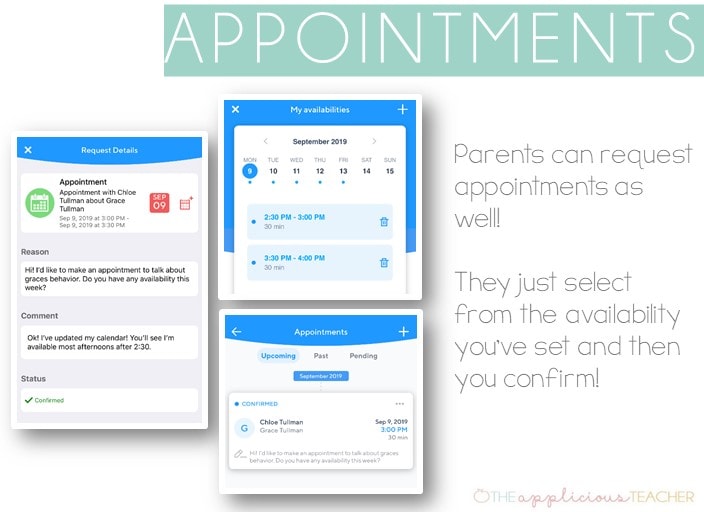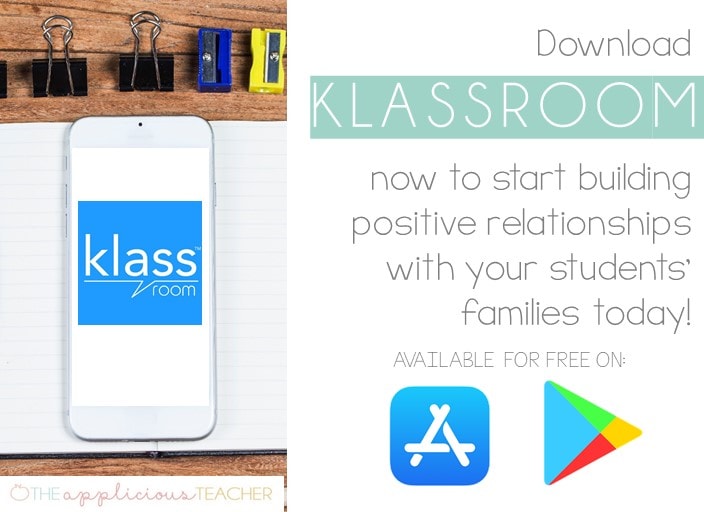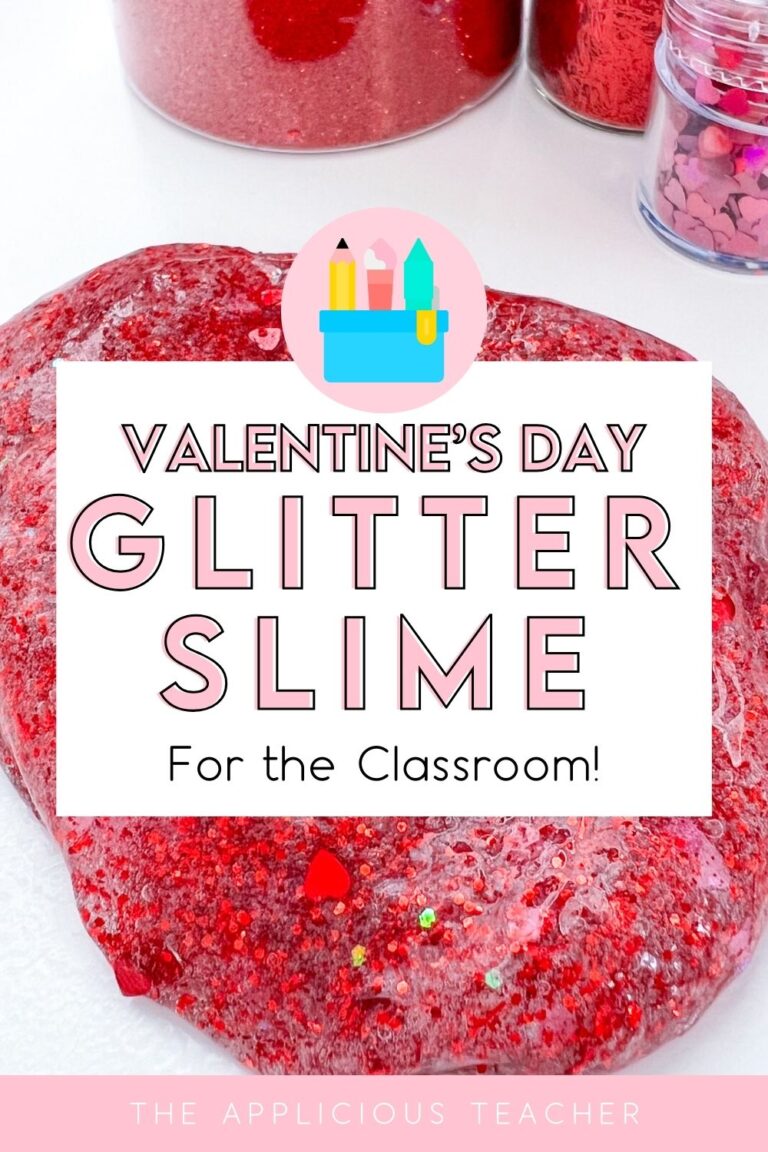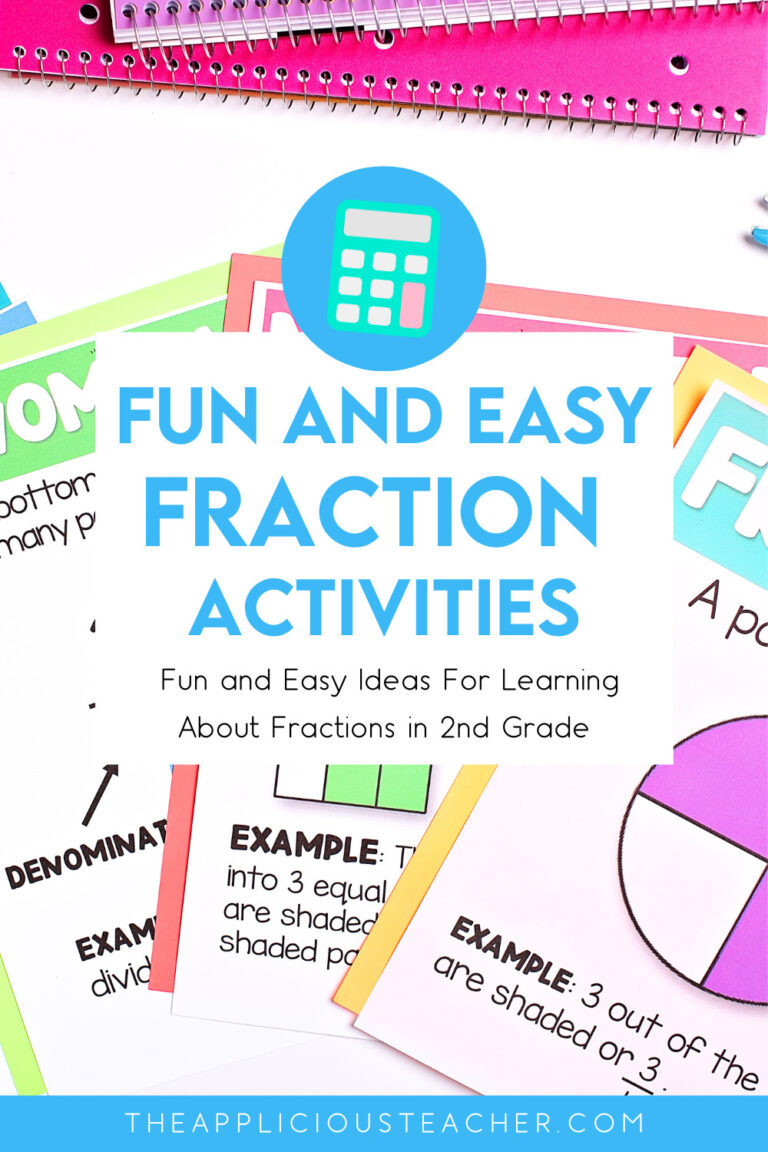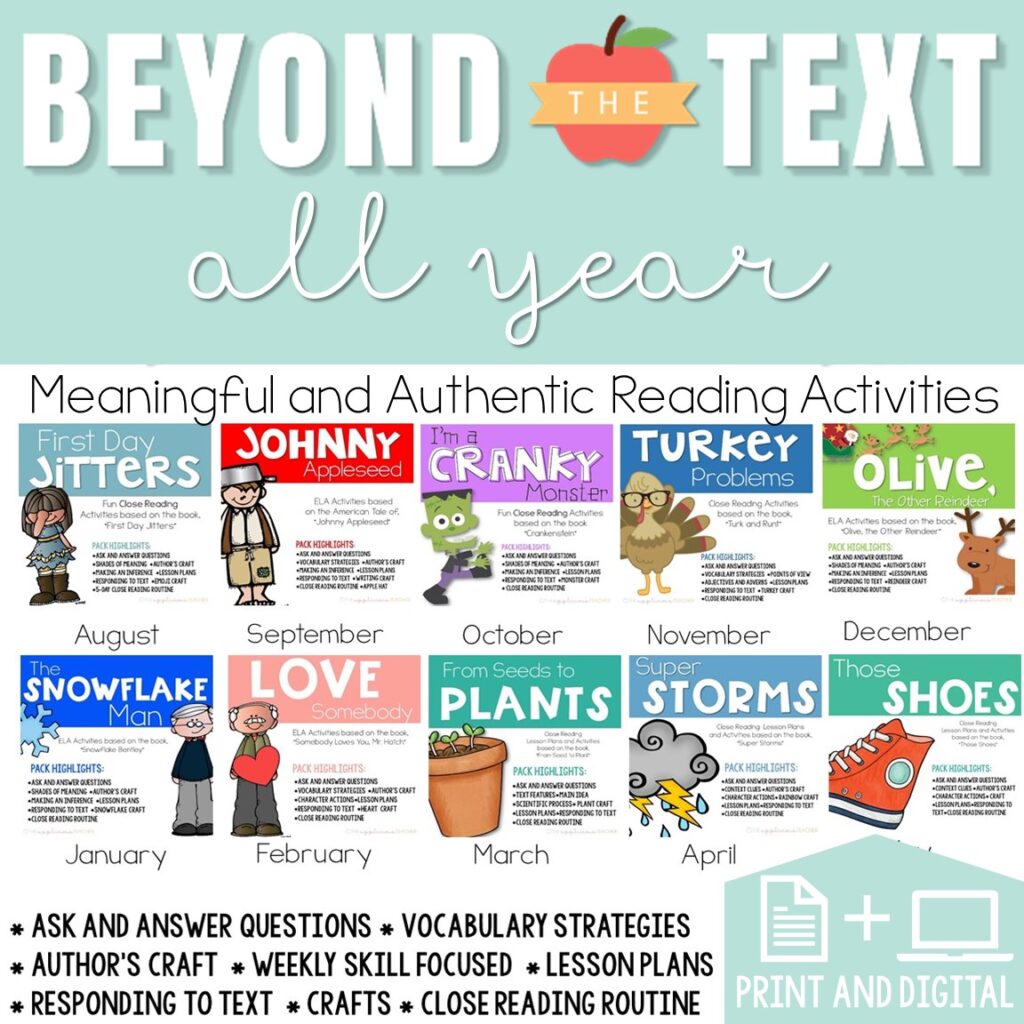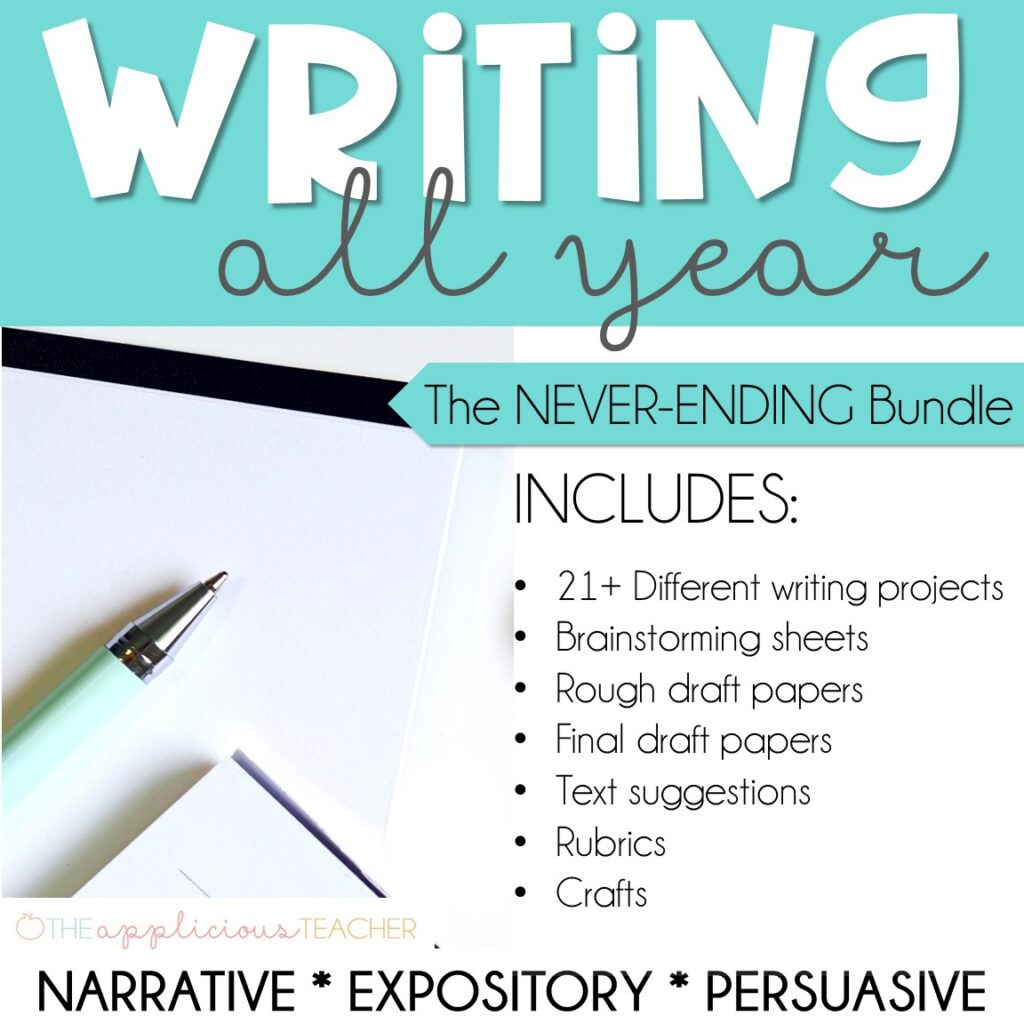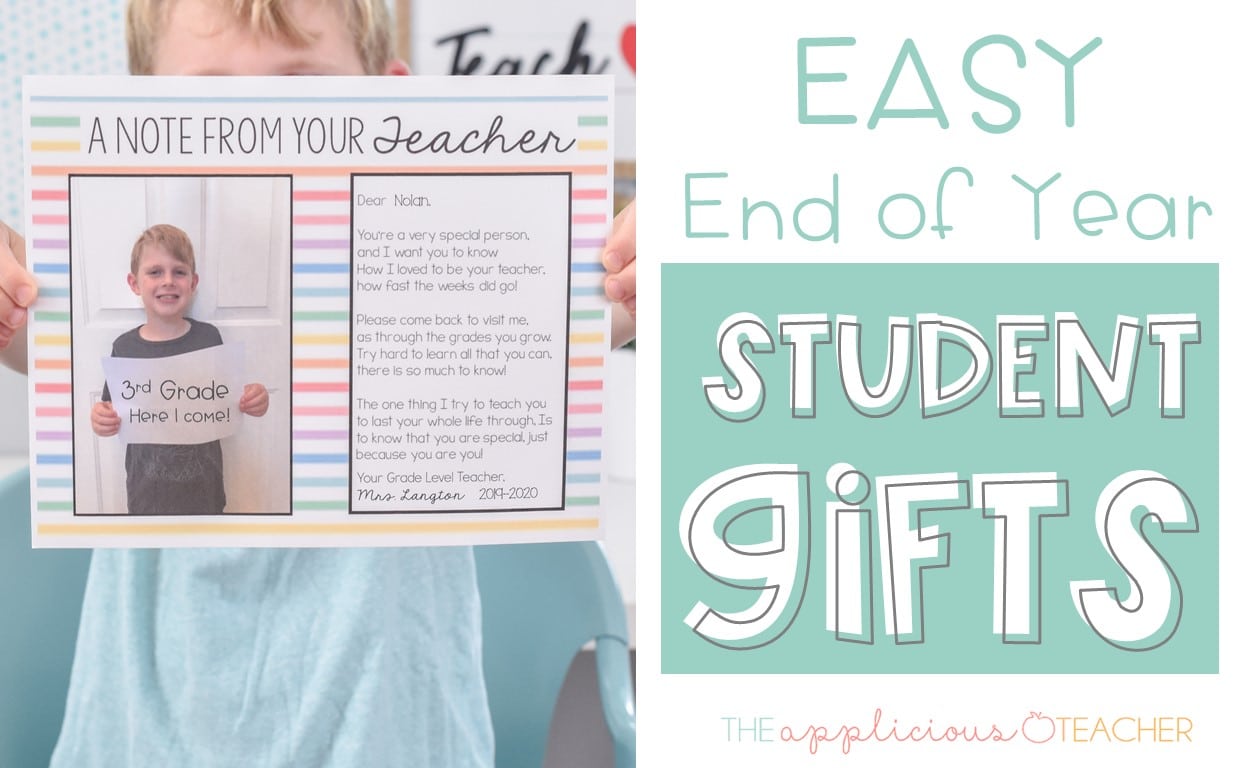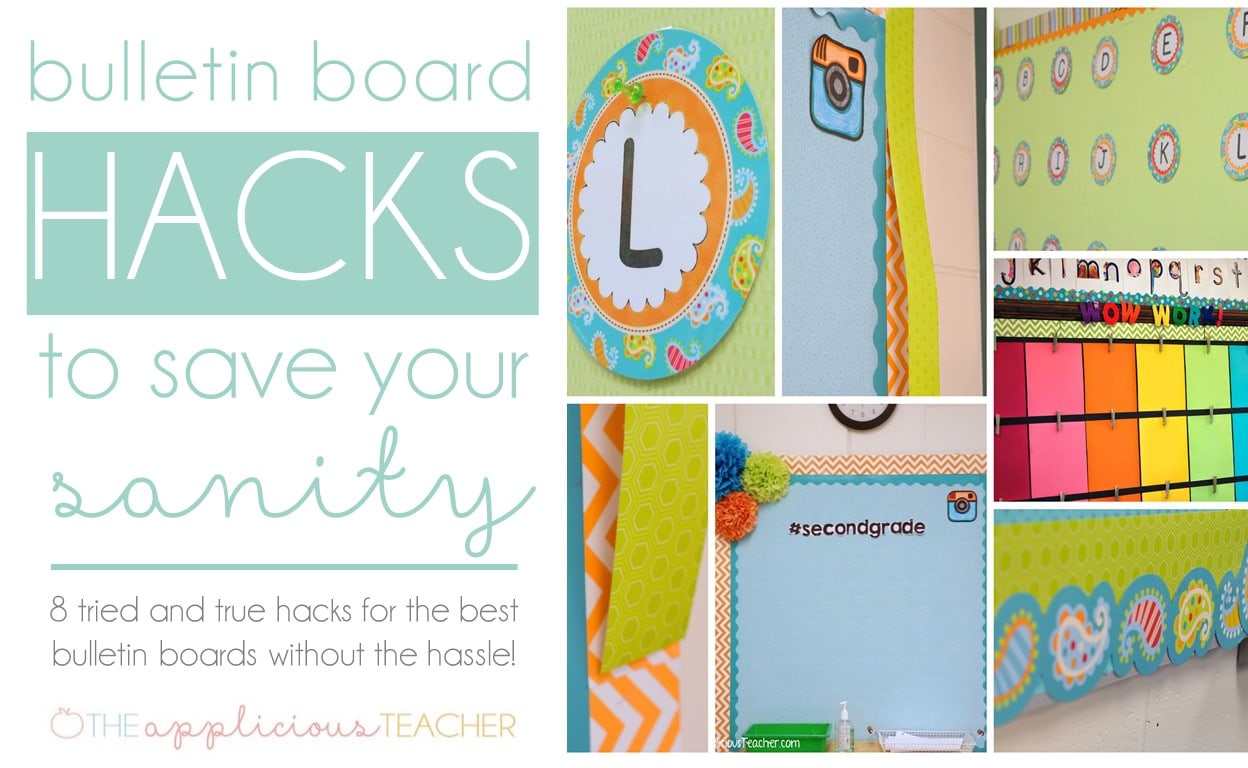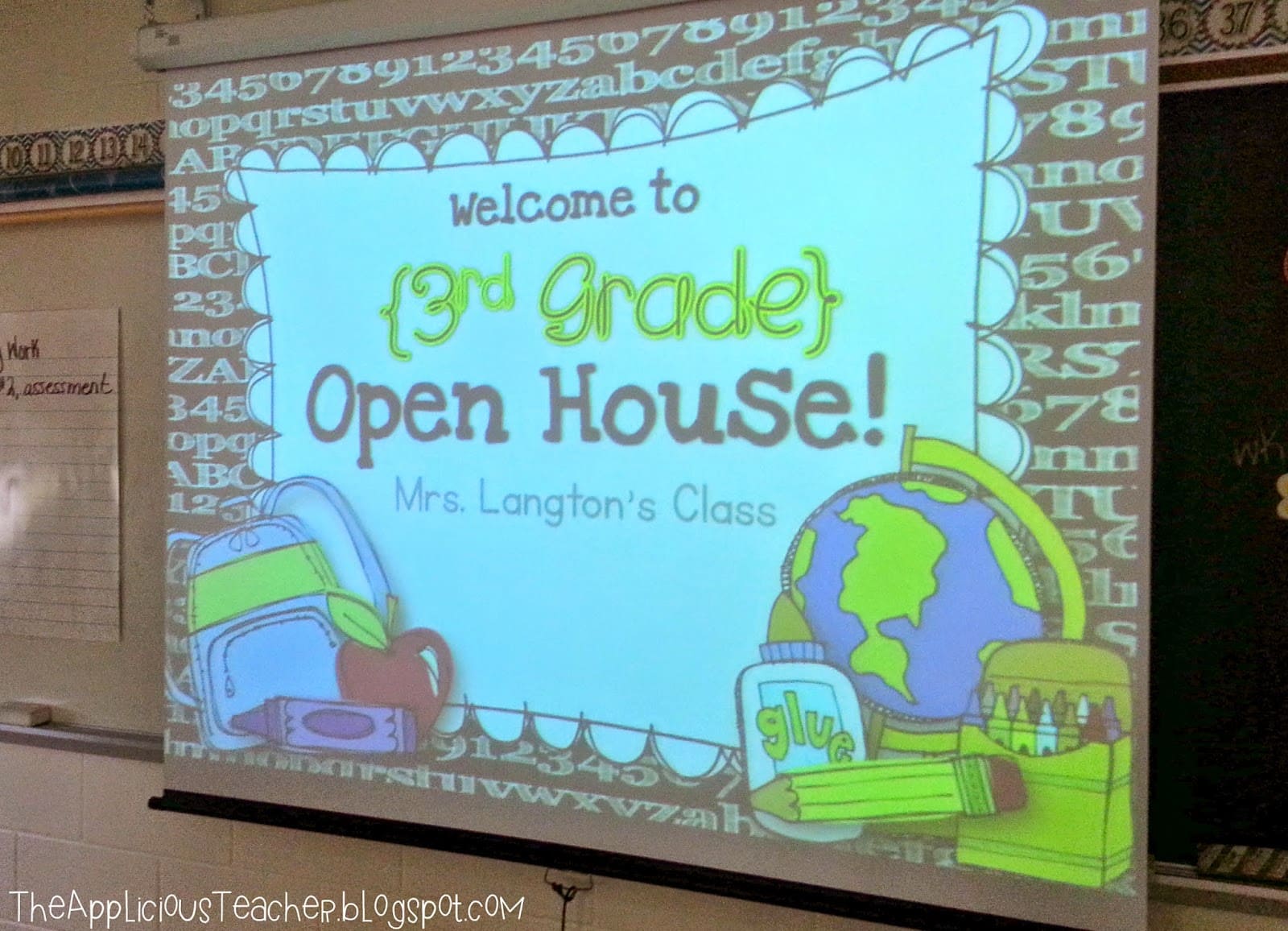Making Parent Communication EASY with Klassroom: The Parent Communication App that is so Much More!
One of the most important parts of building a trusting working relationship with parents is communication. We send home flyers, ask for snacks, write in planners, and even make phone calls. But this all requires time and energy… something that is in short supply these days. That’s why, when the people behind Klassroom asked me if I’d like to check out their parent communication app and website, I was like, “Sure… if it’s easy…,” and guess what guys? IT IS!
*This post is sponsored by Klassroom. I received compensation/and or free access to the product in exchange for writing this review. Although this is a sponsored post, all opinions are my own. To understand more about sponsored posts and other affiliates, please check out this page!
So What is Klassroom?
Klassroom is an app that you can download to your smart device and use as a way to easily and seamlessly communicate with parents. The parent communication app was built for the modern elementary school classroom. Their main mission is to simplify and optimize parent engagement that fits the needs of pre-kindergarten through 5th grade.
Like its competition, Klassroom allows you, the teacher, to create a secure on-line group where you can post reminders and message parents. But, what I love about Klassroom is that it goes far beyond that. Klassroom allows you to post homework assignments, add classroom events, schedule conferences, and upload pictures. All in one easy-to-use app! #thankyou
Getting Started
Setting up Klassroom is super simple. Just download the app from the App Store or Google Play. Or you can access their website, Klassroom.com
From there, you can set up your class. Klassroom will provide you with a unique classroom key that you can then share with your parents via email. Parents use the key to access and join your Klassroom class. Each request requires approval of the teacher, so I like that you can see and verify who is joining your group!
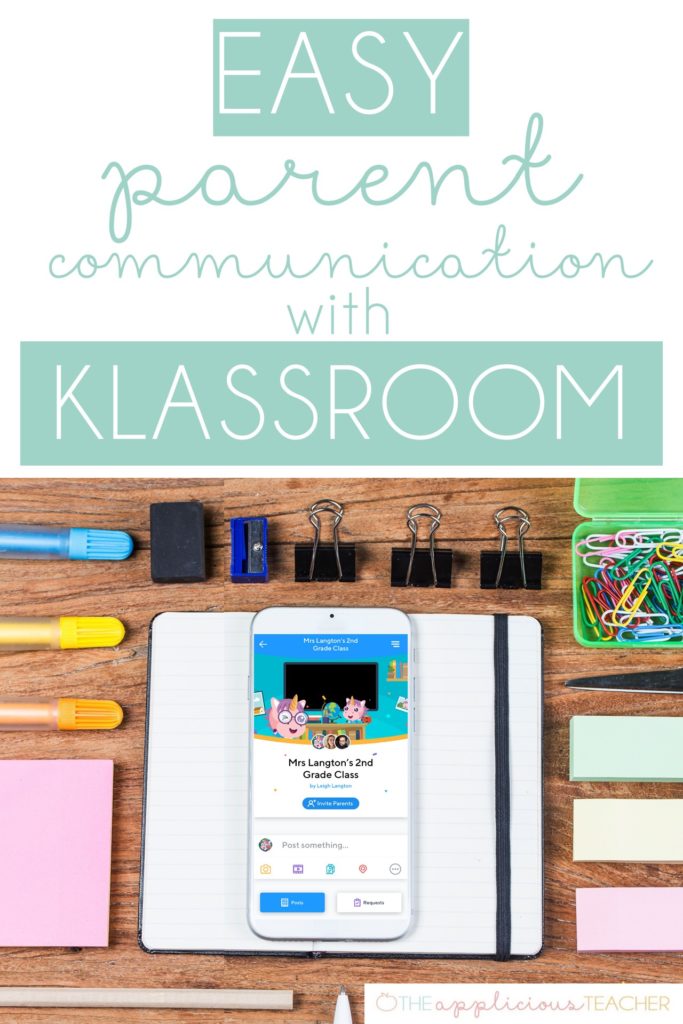
Posting in the Parent Communication App and Online
Once parents are invited and join your class, you’re ready to start posting. Typing up a post is super simple- just click the post field and start typing. Klassroom’s interface is easy to use with literally zero learning curve. You can even schedule posts ahead of time! Talk about a great way to allow information to move to parents without always have to sit and type up something.
If you’re posting something super important, you can also request for the post to have a “signature.” Parents can sign that they’ve seen the post. Now there’s no guessing as to who saw that important reminder and who didn’t. Parents can also interact with your posts by commenting, liking, or adding different reactions-just like those social media sites they love so much!
In addition to just posting reminders, teachers can add pictures, videos, and documents to their posts. Just like a social media app. There are even options for creating events, setting a location (like a field trip!) and creating a poll. You can also create and post a list. Perfect if you’re looking for specific school supplies, items to add to your treasure box, or even making a request for filling up your classroom STEM Lab materials.
In Klassroom, parents can also add posts to your class wall area. This means that parents cannot only ask you questions, but other classroom parents as well. The admin of the class can change the settings to require approval of posts. This would be a great feature to turn on if you’re planning to allow other people to post besides you.
Communicating with Parents
One-on-one communication with parents is easy with the Klassroom app. You can easily message a parent, or even create a messaging group. This is great if you team teach and would like to have both teachers to be part of the communication or if your student has two different households they go home too.
That chat feature easily allows teachers to get in touch with parents one-and-one to share how well a student is doing in class. Parents can easily message you with questions or concerns they may have. There is also an option for parents to be able to message each other in the app. (Great for a Room Parent who’s trying to organize events or supplies!)
Posting Homework
One of the unique features of this parent communication app is that it allows to you post Homework assignments right in the app.
For example, if you are preparing for a math fact fluency assessment at the end of the week, you can create a homework assignment through Klassroom for students to study their math fact cards at home each night.

For each homework assignment, you can customize the requirements and select a specific date for when the assignment is due. There’s also a space to add more information about the assignment.
If you’re the type of teacher who knows their homework assignments well in advance, you can schedule the assignments out in advance. Now there’s no question as to whether there’s homework tonight or not.
Sharing Classroom Memories
Another unique feature of Klassroom is the ability to share pictures and videos of your classroom happenings. Have a fun science experiment students completed in class? Snap a few pictures and upload them into the app. Parents will love seeing their students learning in your room. As mama, I can say that getting pics of my son at school is really the best!
As the year goes on, there’s also an option of having a soft covered photo book printed out! (I know, right?!) What a special keepsake for your students at the end of the year. There is also an option of an animated picture book.
Accessibility
Klassroom is dedicated to making communication with your students’ families as easy as possible. That’s why, when parents sign up to use the app, they are asked what language they prefer to have the app function in. Over 35,000 messages have already been translated helping families overcome a language barrier in their relationship to their school. Klassroom also includes a voice-over feature to help the visually-impaired.
Setting Up Appointments
Ready for Parent/Teacher Conferences? Setting up those meetings is super simple with Klassroom! Just go in and add the days and times you are available. Then you can request a meeting with one of your parents. Parents can also request an appointment time with you.
You can read more about how I set up for Parent/Teacher Conferences here!
Klassroom for Your School
In addition to using Klassroom in your classroom, parents, teachers, and administrators have the option of using the app across the whole school! How nice would that be? This allows the ability to share messages to all classes or to only some classes.
Downloading the App
Klassroom has tons of easy to use and teacher/parent friendly features! If you’re ready to start streamlining your parent communication, then be sure to head to Klassroom.co, the App store or Google Play to download this app for FREE!
Sign up to snag these!

Receive all these classroom management tools right to your inbox!
Success! Now check your email to confirm your subscription.