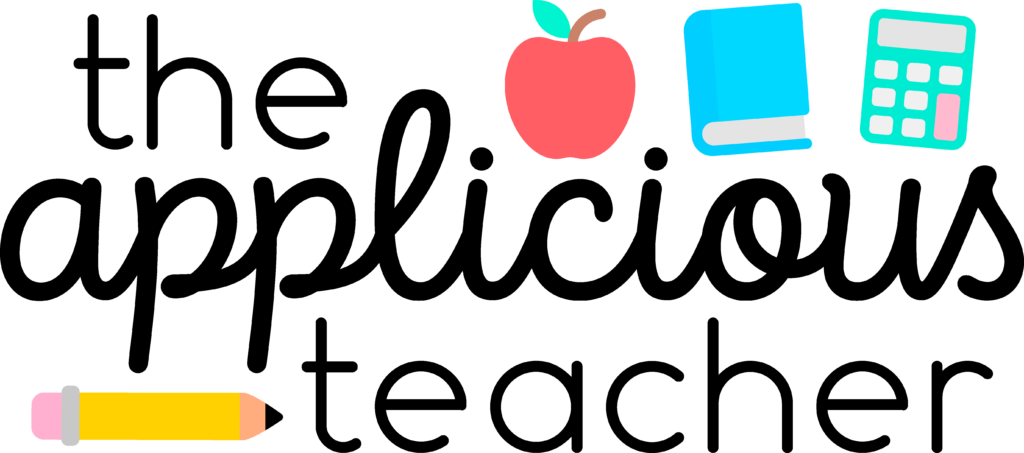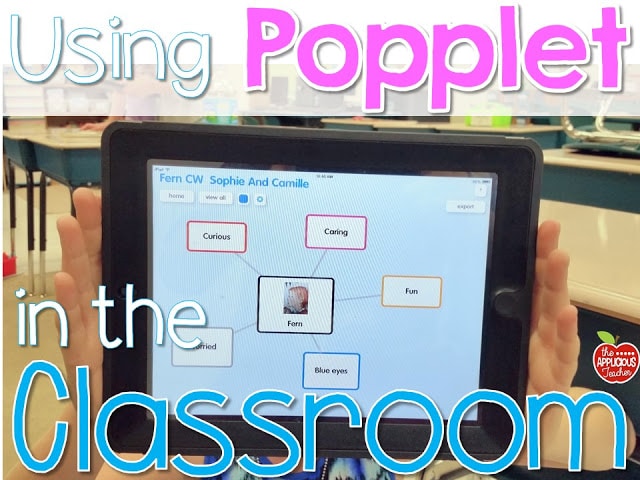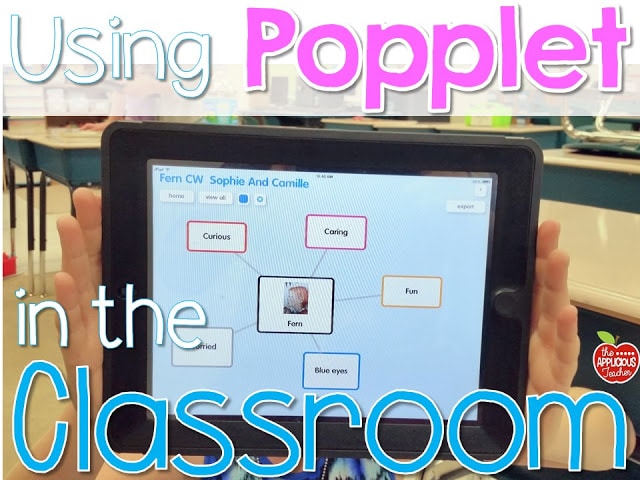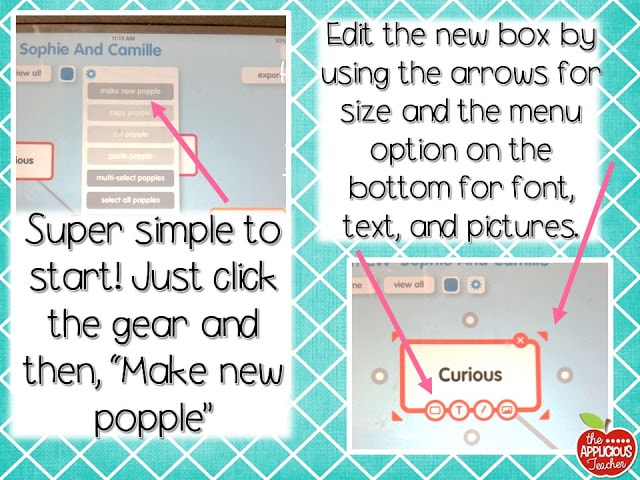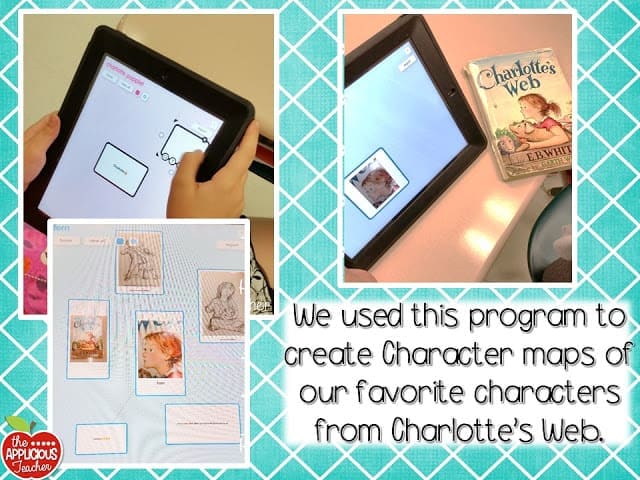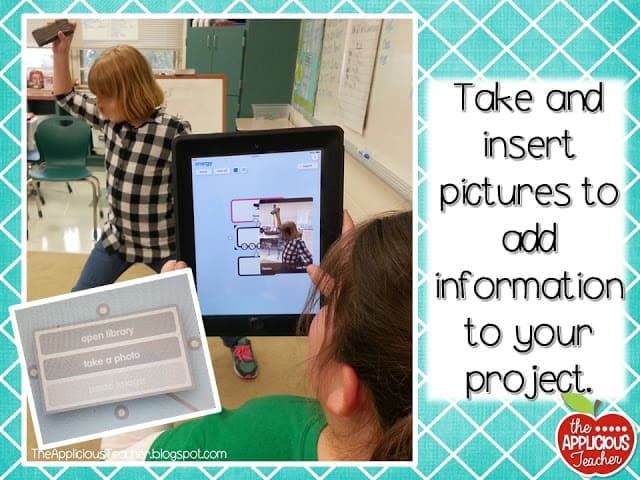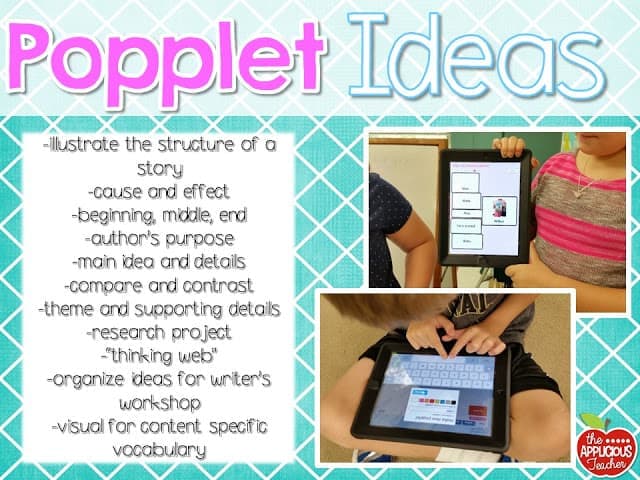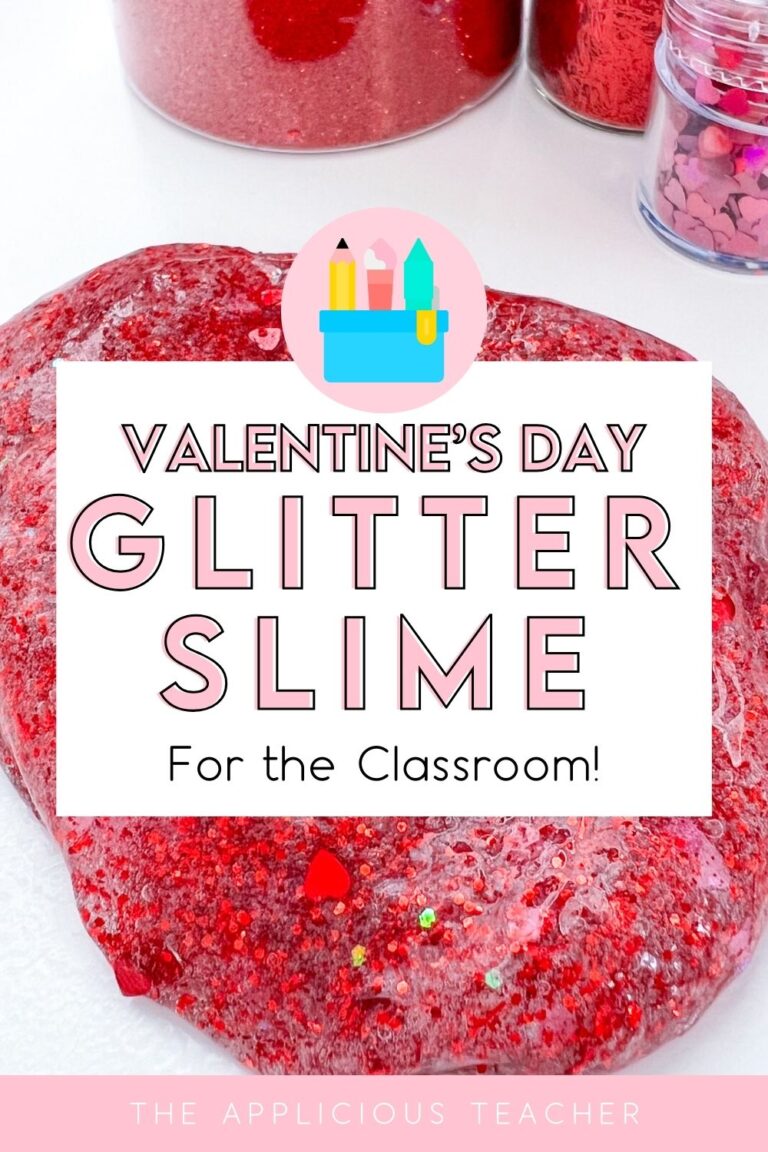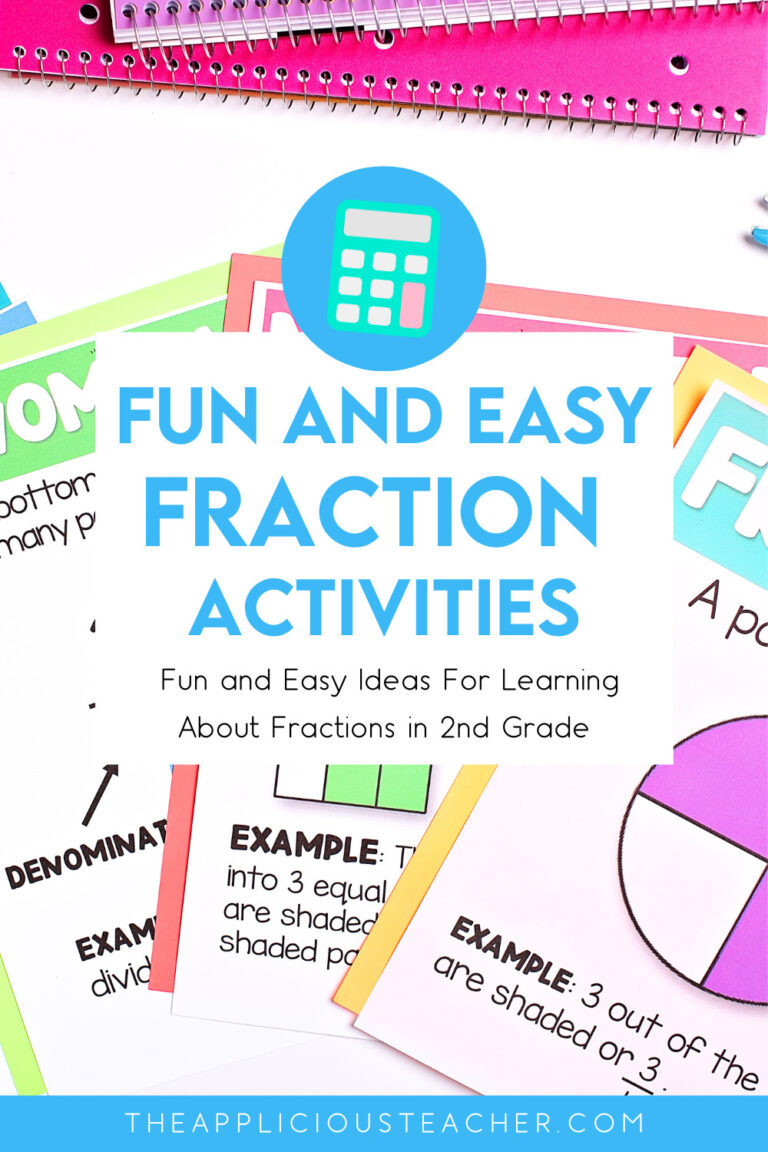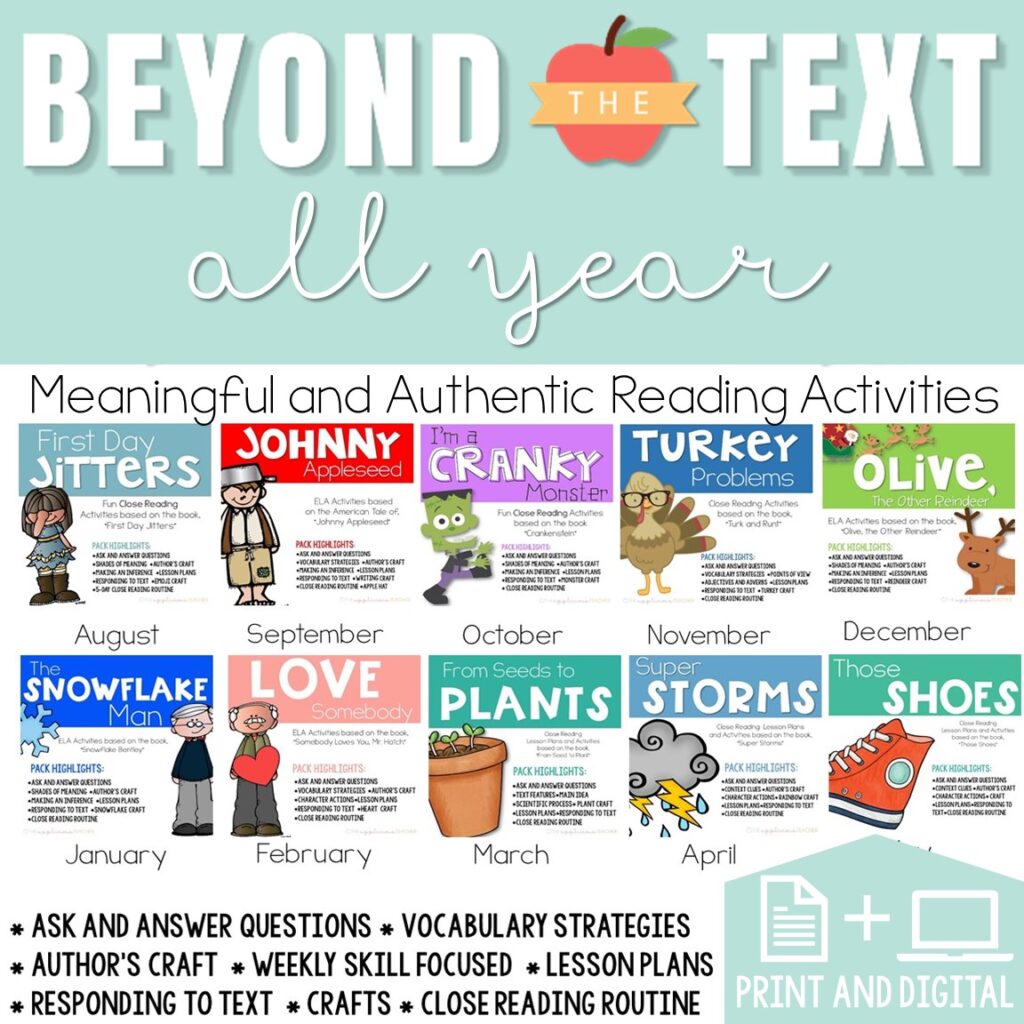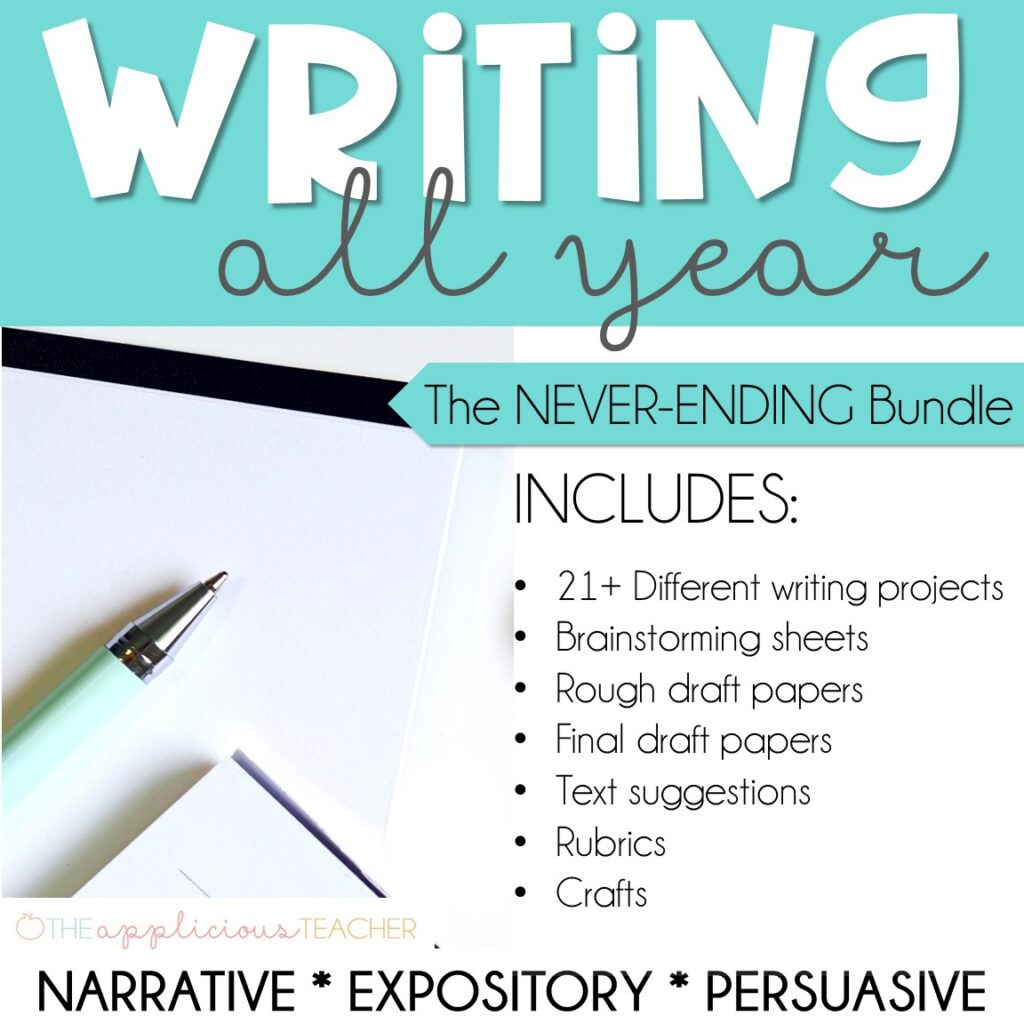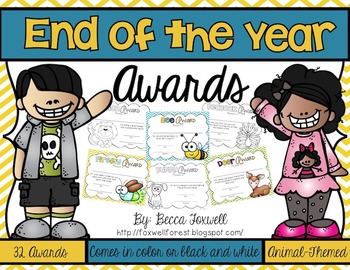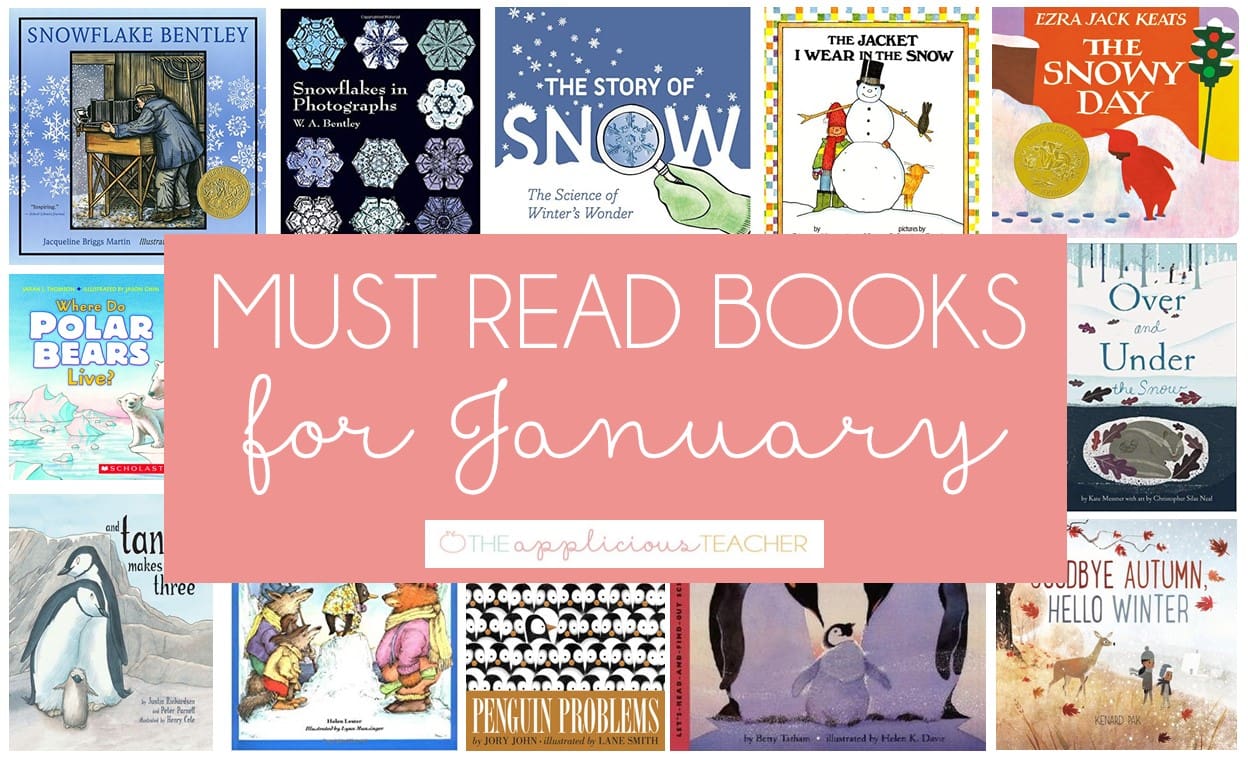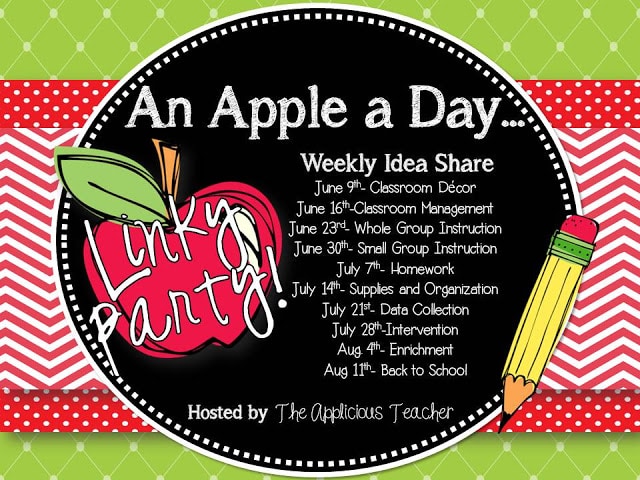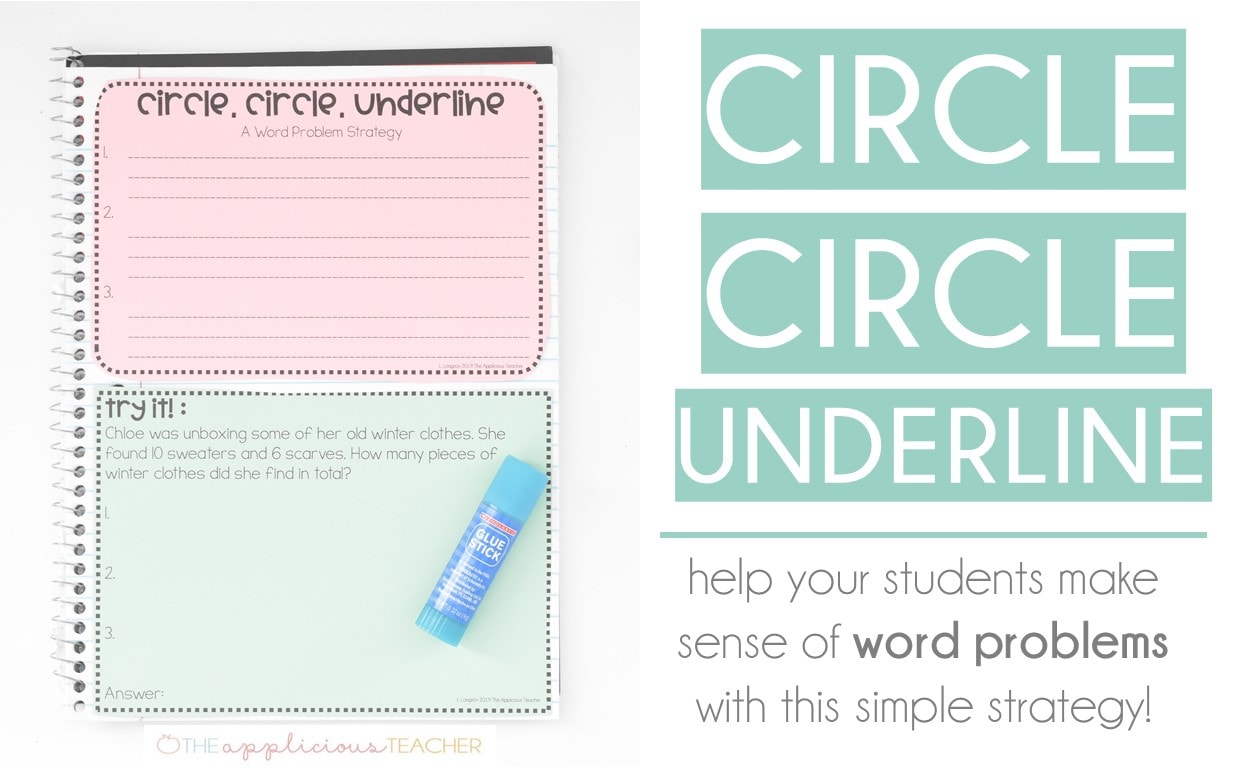This past year, I had the AWESOME privilege of having a cart of thirty Ipads to share with my third grade team. #teacherdreamcometrue
Let’s be honest for a moment:
In the beginning, I was completely intimidated by them…
Although I was more than familiar with the technology on a personal level, I NEVER dreamed of using it in the classroom (Ok… maybe I did dream of it, but at my old school we never had money for such lavish ideas.)
So, I did what any well meaning teacher, who wants to put technology in the hands of future, would do… I pulled them out and let the kids “play” with them every once in a while in the afternoons while I pulled a few kiddos for intervention.
Ok… I said it… I used them as a glorified babysitter.
Don’t judge me.
But then, on one of those babysitting intervention afternoons, I saw my kiddos making a cause and effect flow chart of events using this program called “Popplet”. I was intrigued.
So, after school, I pulled one of those intimidating puppies out and began to explore that little app.
My mind started to flood with ideas. This app wasn’t just for “fun” it was a little gold nugget of endless educational possibilities!
This app is simple to use, very engaging-who doesn’t like to be able to customize almost every aspect of a project? Perfect entry app for a teacher who was little “scared” of the technology. Did I mention it is suuuupppppersimple. Yeah… I like simple, too! 😉
So what is Popplet? It’s like a glorified customize-able and interactive graphic organizer creator! But the official description is:
“Popplet is the simplest tool to capture and organize your ideas. With Popplet you can quick jot down your ideas and sort them visually. “
Here’s a quick run down of how to get started. It is seriously so easy… a Kinder baby can do it!
Once you’ve made your first popple, then you can start adding extension lines to show the flow of information or to make connections.
One of our favorite projects was the Character Maps we made of our favorite characters from “Charlotte’s Web”. (You can read more about that project here)
My kiddos favorite part of Popplet has to be the ability to add photos and pictures.
Take a picture, and insert it directly, or add a pre-loaded picture. Above you can see my girls working on a forces of motion flow chart. They’re using their bodies to demonstrate potential energy.
Of coursethere’s loads of other ideas for using this app too!
What makes this app even better is that it has a FREE version. We love FREE in the educational world. Popplet Lite offers most of the same options, but limits you to just one popplet at a time. Which is fine if you’re not planning on keeping your popplets stored on the device. The paid version ($4.99) allows you to create an unlimited number of Popplet boards on your device. I also need to mention that this app is only currently available through ITunes. (Sorry Android users!)
So if you’re little intimidated by technology (like I was!) I promise you and your kiddos will love Popplet!
Do you use Popplet in your classroom? I’d love to hear about some of your projects! Comment below so we can all be inspired to use our technology better!
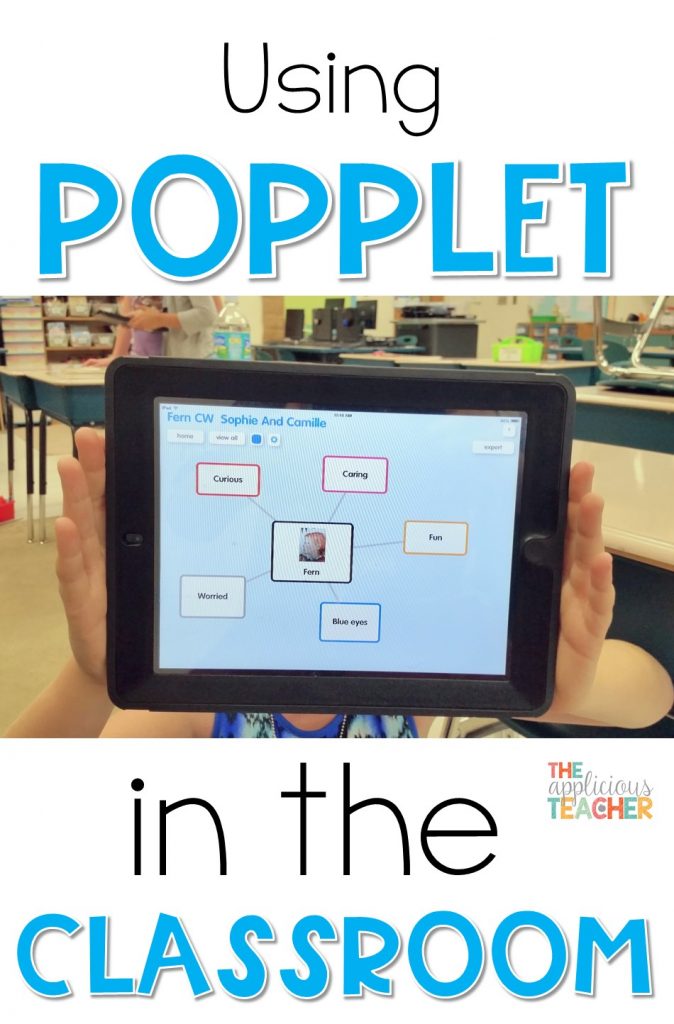
*All opinions expressed in this post are my own. I am not affiliated with Popplet in any way, nor was I compensated for my review*
Sign up to snag these!

Receive all these classroom management tools right to your inbox!
Success! Now check your email to confirm your subscription.