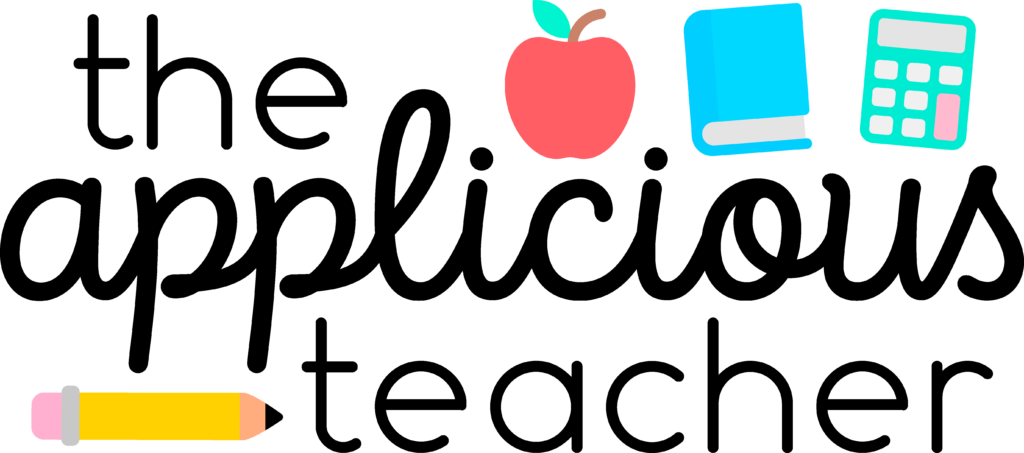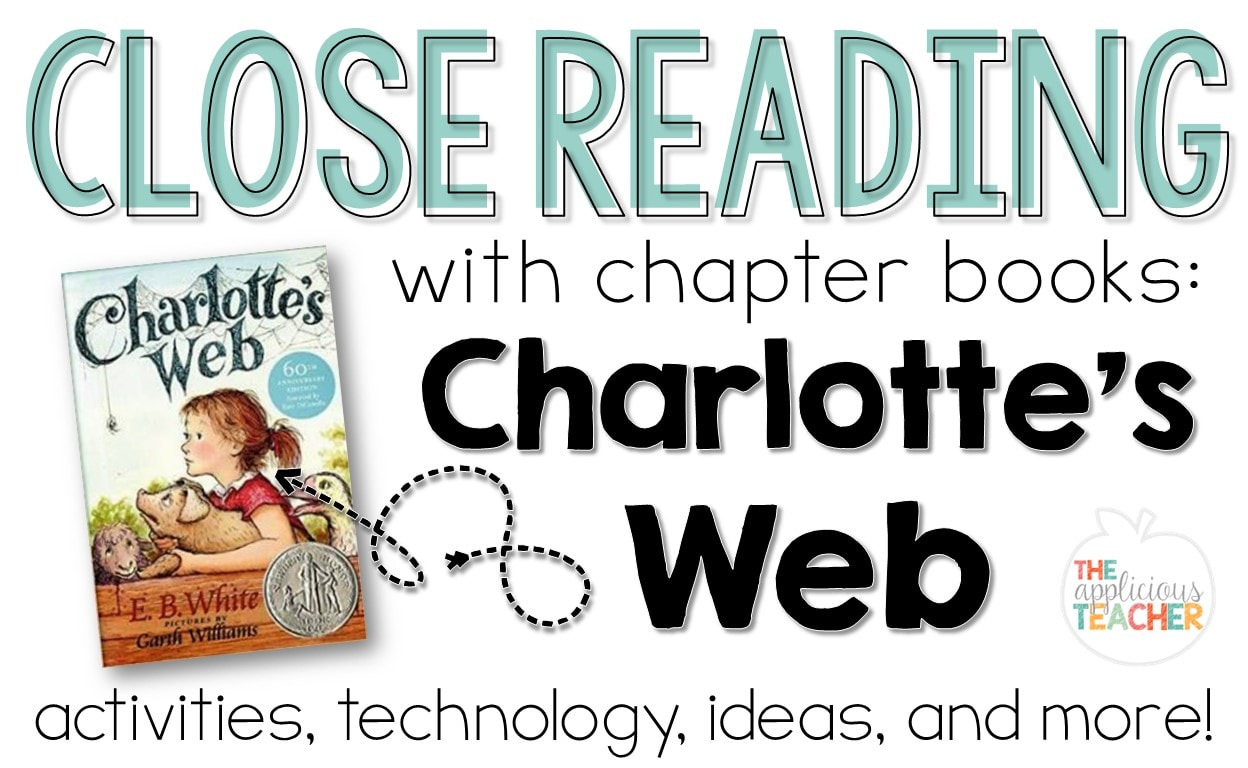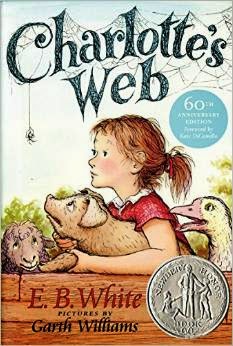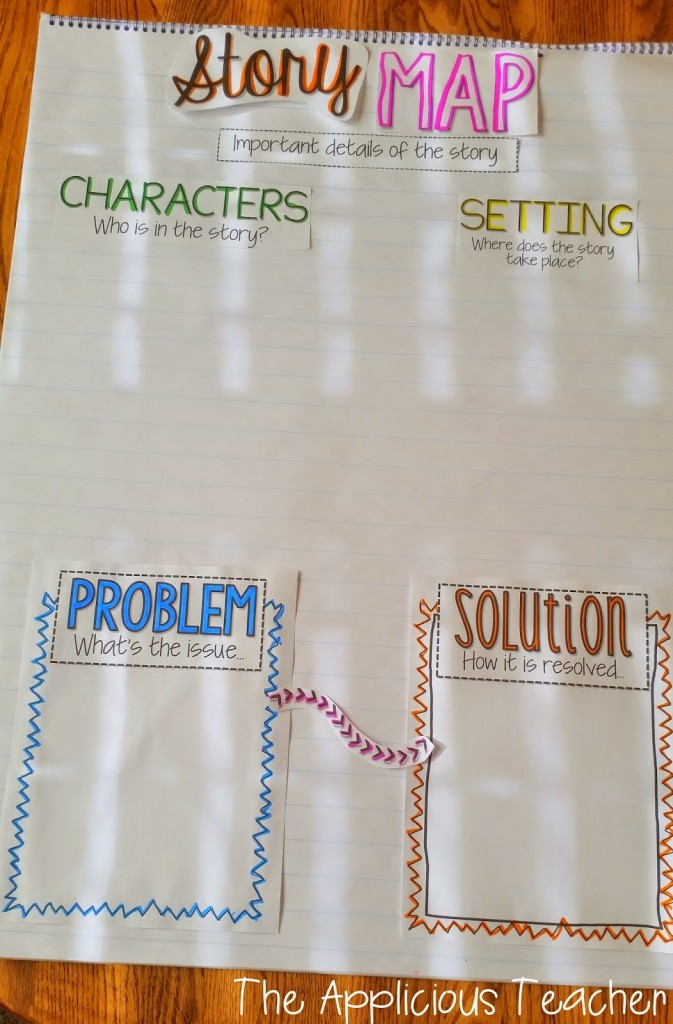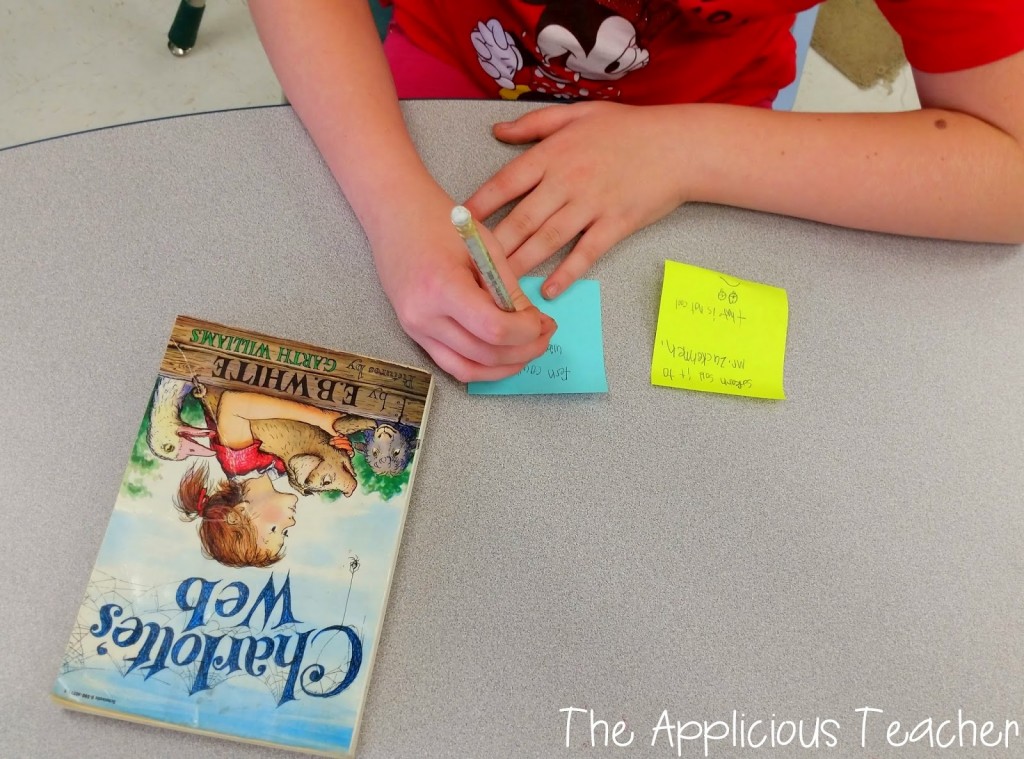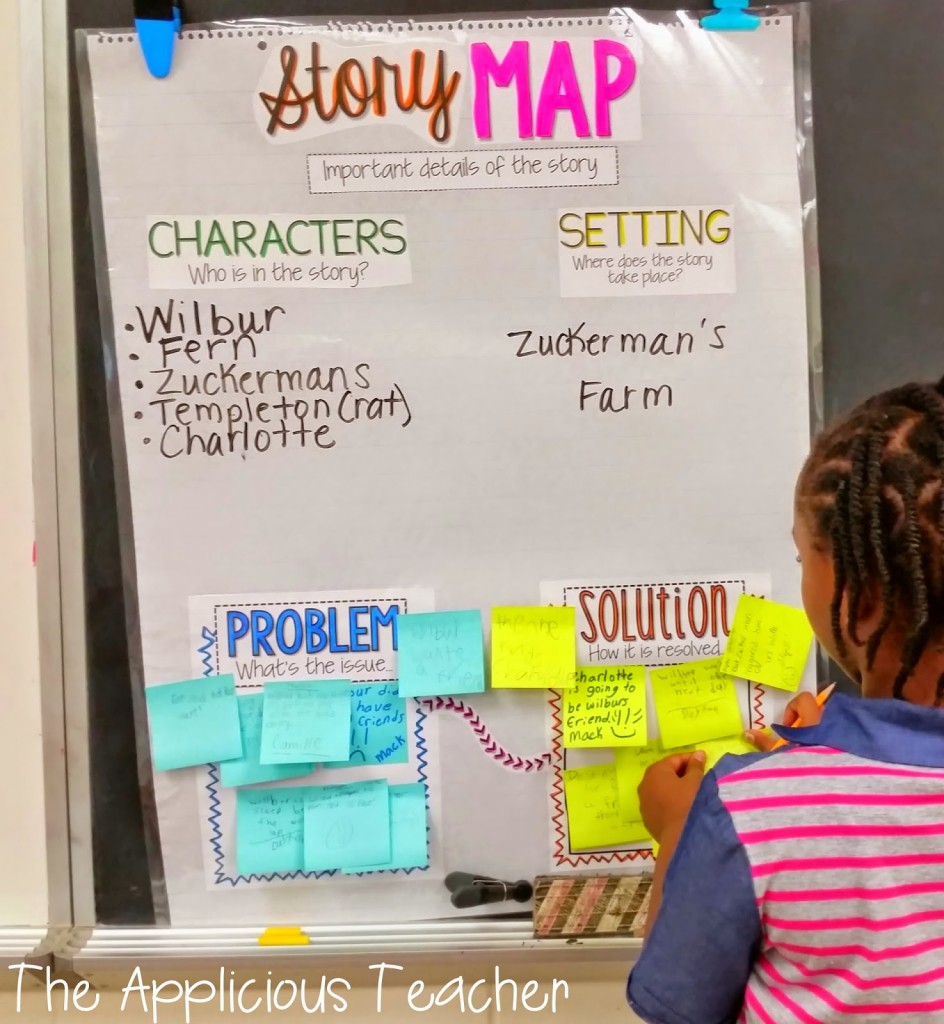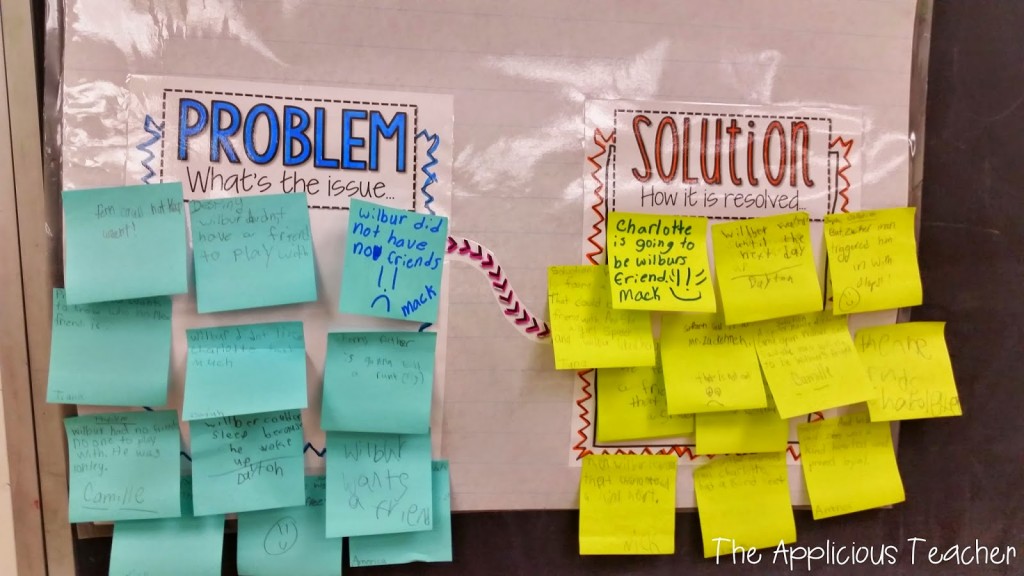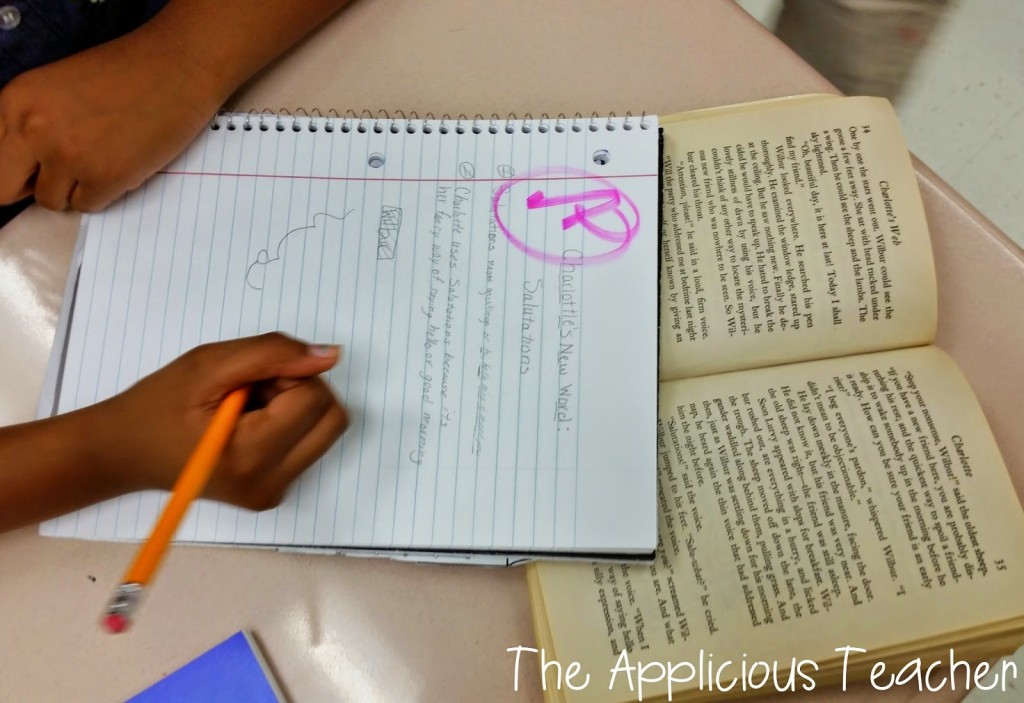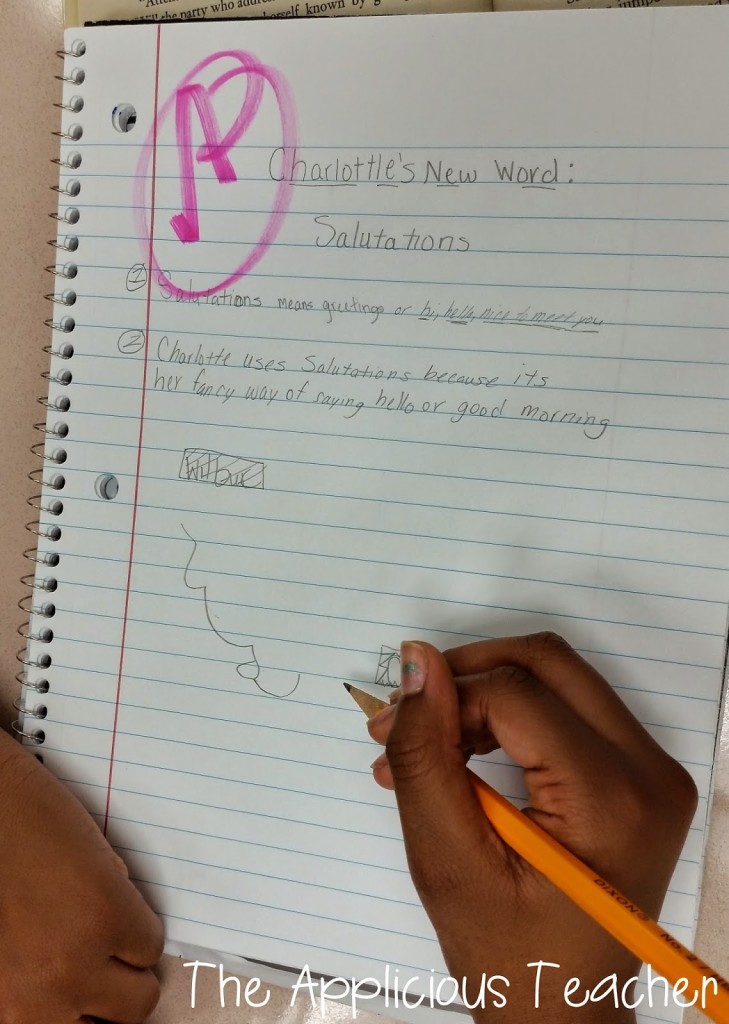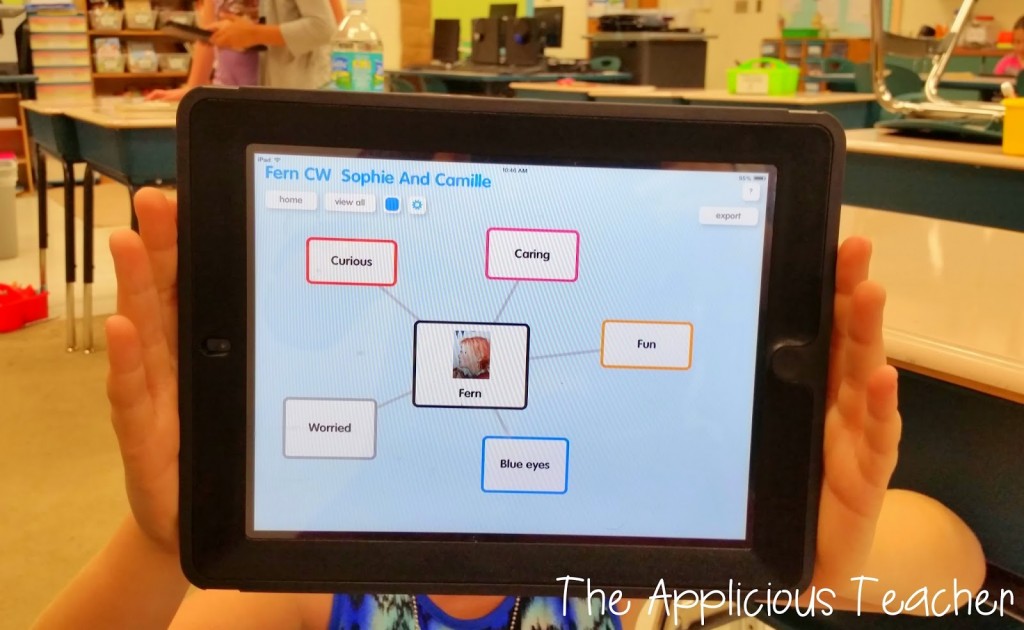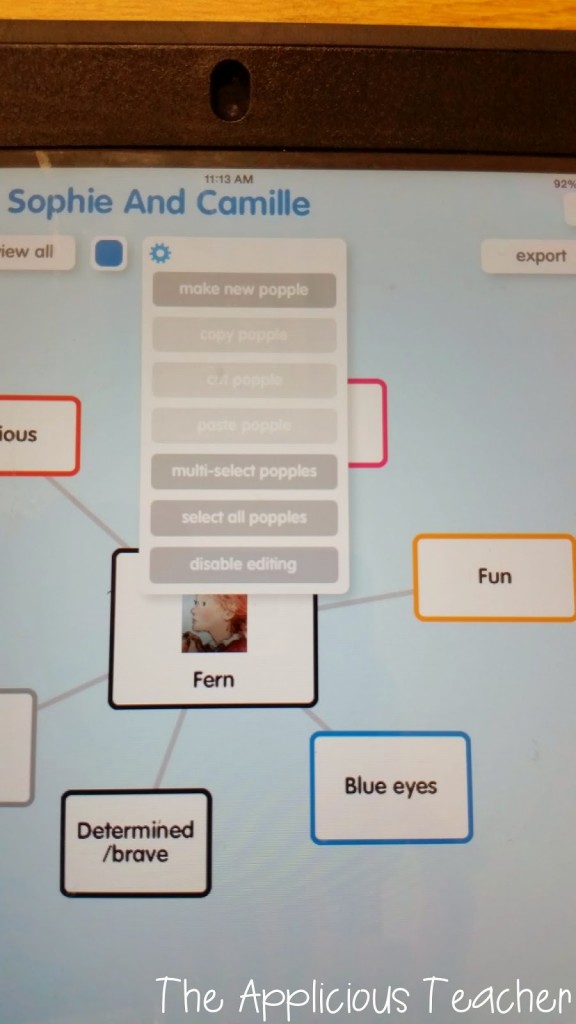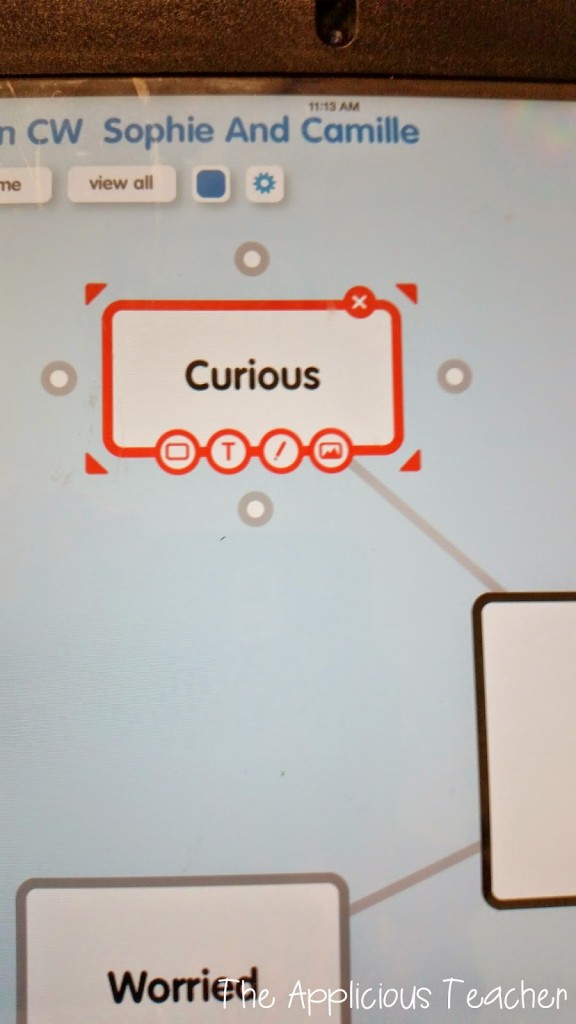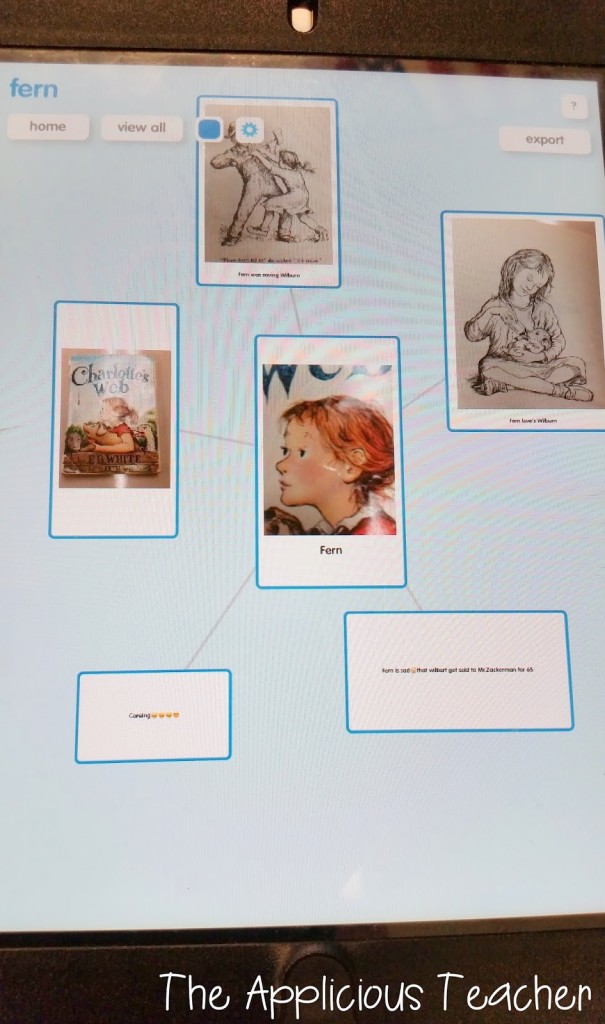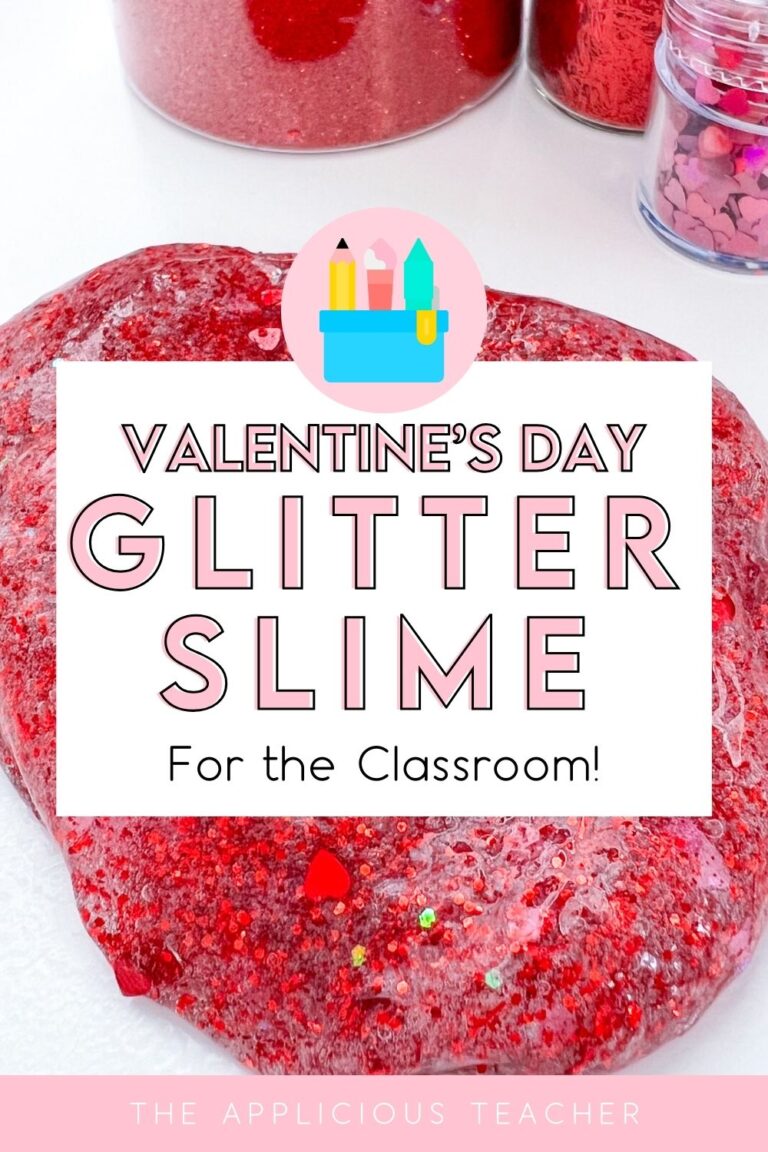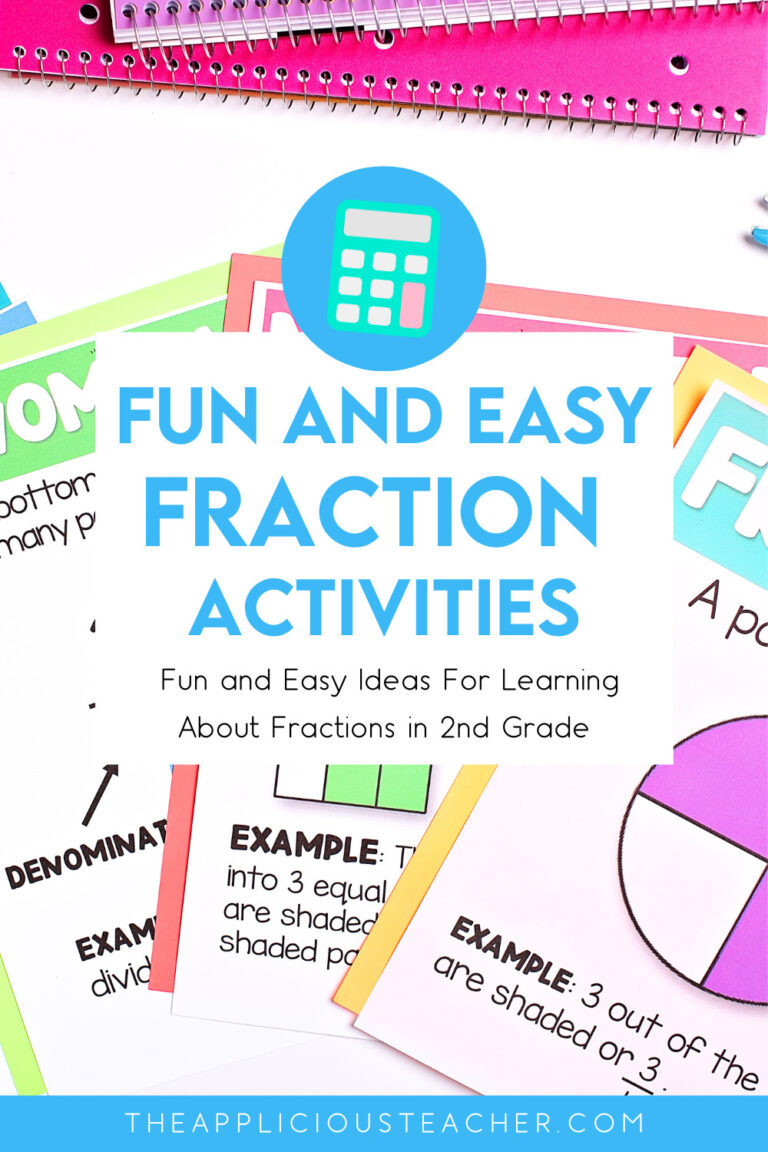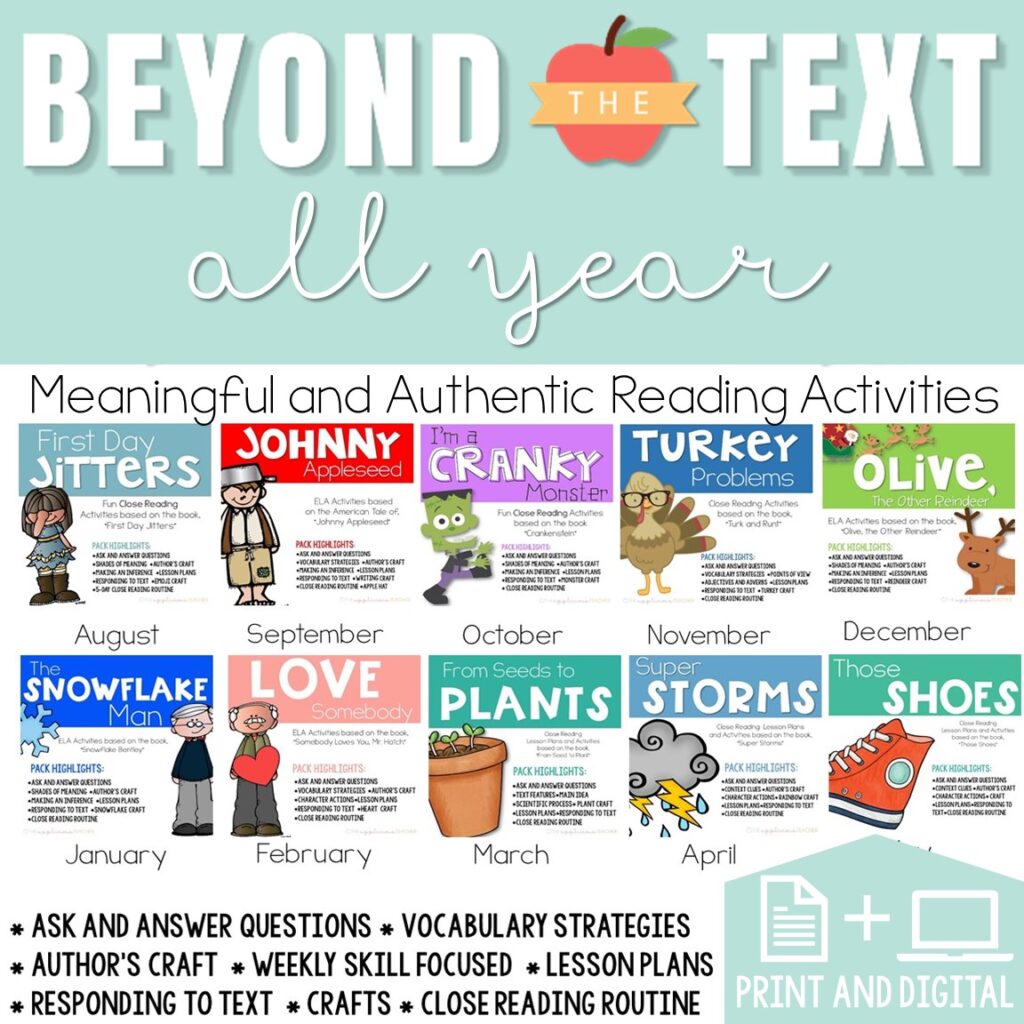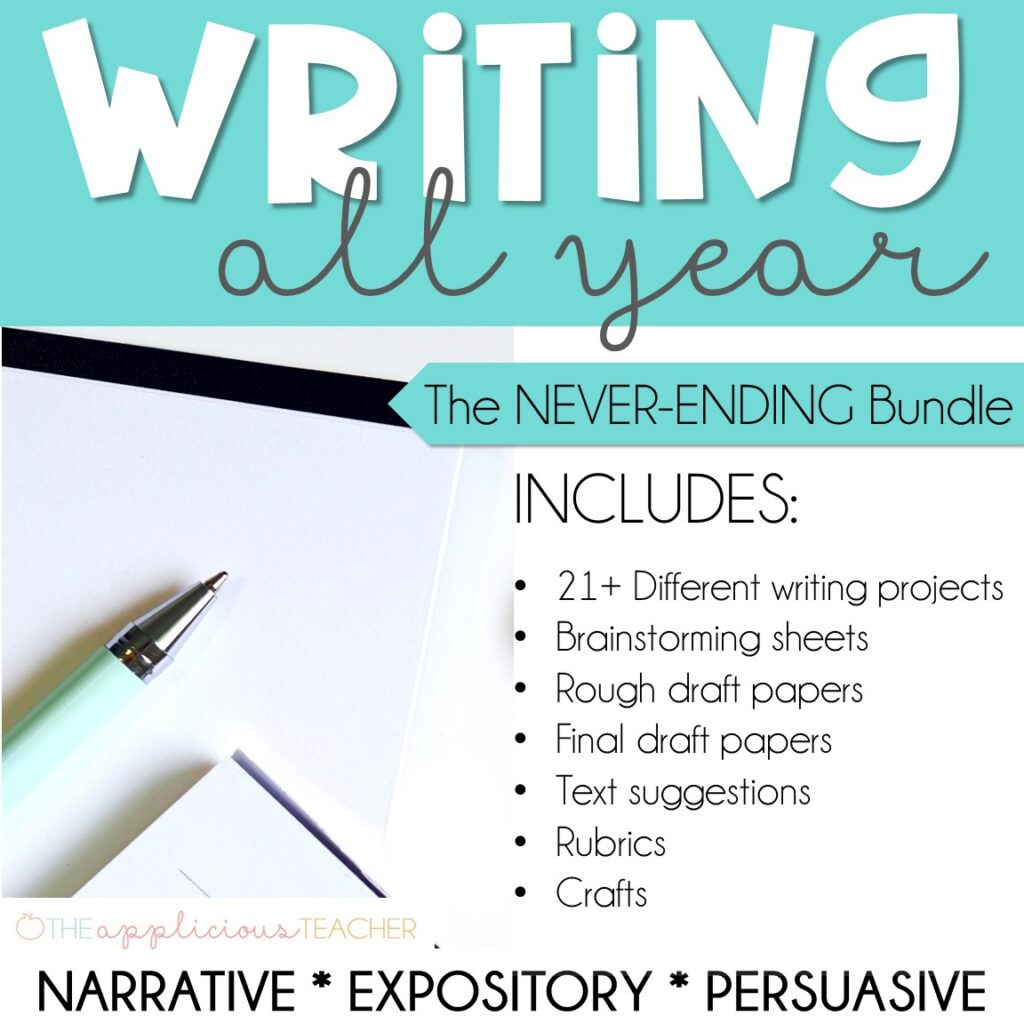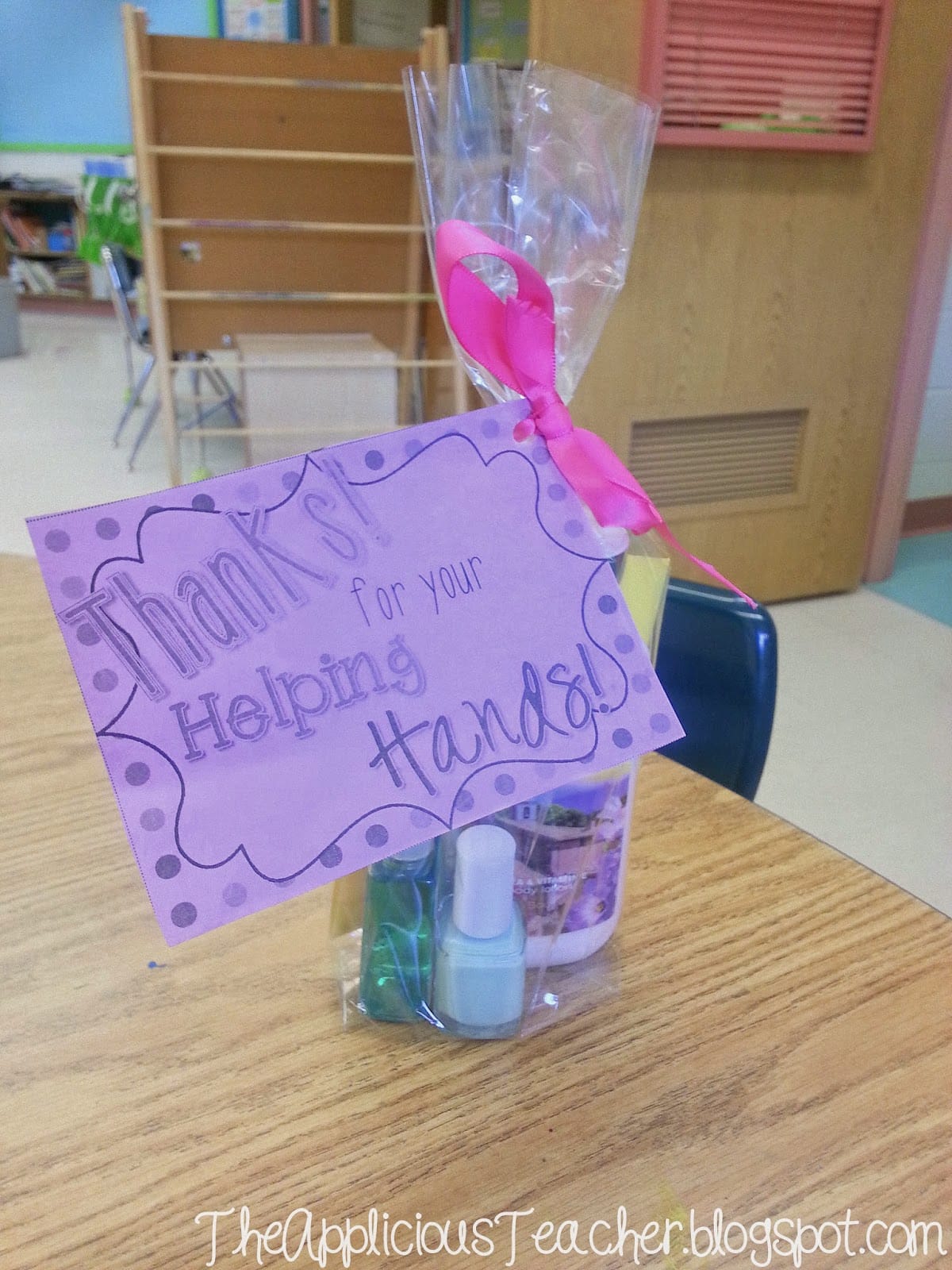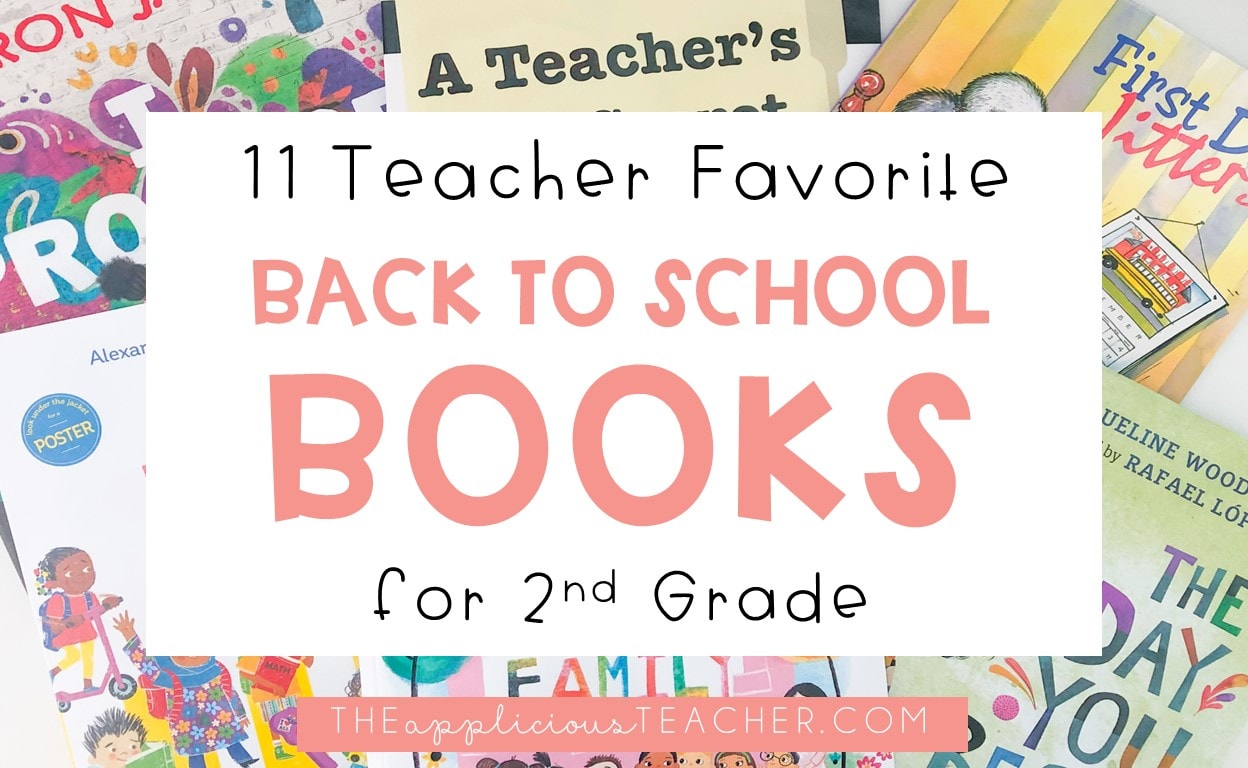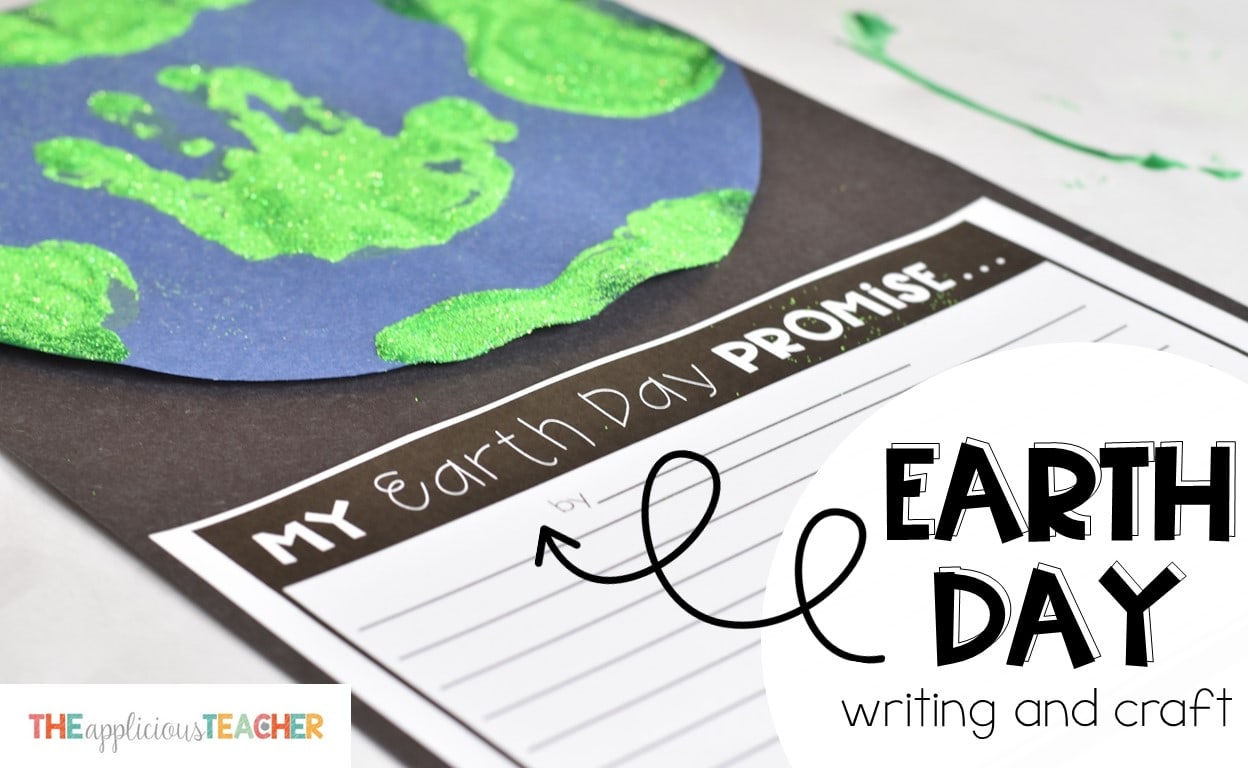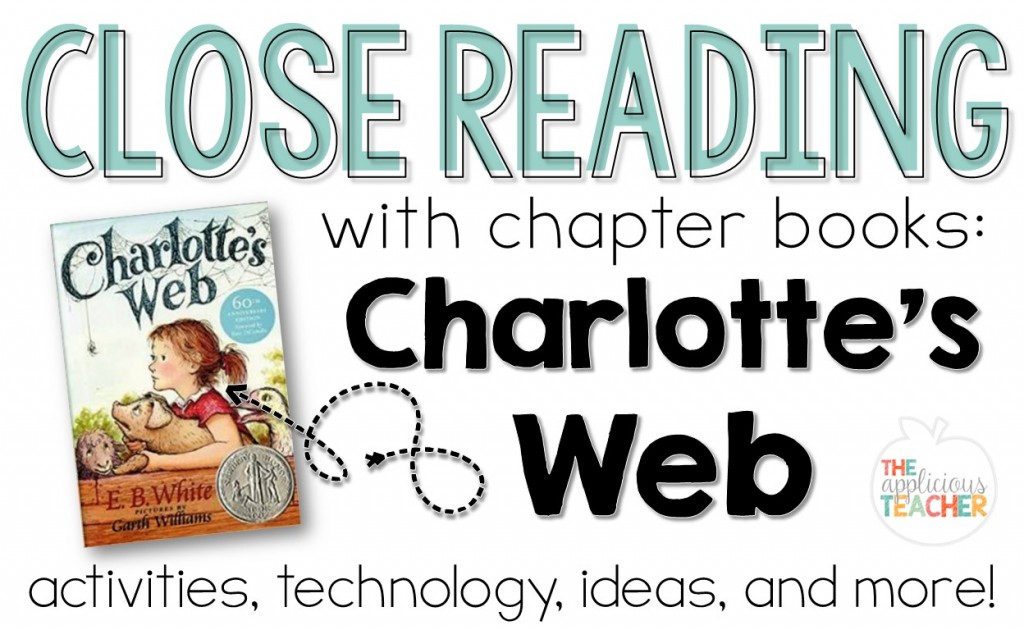
Yeah! FSA is over! We finished our last 2 sessions of our state testing this week. My kiddos were pretty fried… but I didn’t want to lose speed in our last 9 weeks of 3rd grade. I knew that this week would need a special kind of book to keep my kiddos engaged…
Charlotte’s Web! (affiliate link)
(You can check out this book on Amazon.com by clicking here or the pic!)
This is one of those classics that everyone seems to be familiar with it. Best part, as soon as I pulled out the book, my kiddos clapped! They were soooo excited! A few had already read it, but the majority had only seen the movie. (which is kinda nice, now we have a reference point to base the book off of! )
To kick off our reading, I read the first three chapters out loud to my students. Let them get comfortable and lay on the carpet (which I NEVER let them do during instructional time) The love it! We did a lot of “discussing the book” when we were done reading. It was the day we had finished our last math FSA session and I didn’t want to do too much heavy lifting.
But the next day, it was time to jump in with both feet!
Before diving back into the book, we reviewed what had happened so far in the story. We also ID the main characters and story setting. I recorded that on the top part of our Problem and Solution Story Map.
You can grab this chart and 9 others by clicking here!
Then, it was time to read with a buddy. As they read, I passed out 2 sticky notes and tasked them with finding a problem and its respected solution as they read.
Once they were done reading, the students stuck their notes onto our chart.
Anchor Chart tip: laminate them. they’ll last soooo much longer and you can wipe off what you write to reuse them!
We reviewed our found problems and solutions as a class and grouped our like findings.
The next day, Wilbur finally got to meet his new friend! Of course, Charlotte introduces herself with that ever famous, “Salutations”, so we did a little author’s craft exploration.
In their Reading Response Journals, students answered the two questions.
1. What does the word, “salutations” mean?
2. Why did the author have Charlotte use that word to greet Wilbur?
That second question lead us into the type of spider Charlotte was.. My kids liked to call her fancy pancy (LOL!) But I used this moment to reinforce that the author is trying to show that Charlotte works well with words (a wordsmith!) and that she is smart.
Later in the week, we used the app, Popplet to create a character traits map of our favorite character from the story so far.
I was sad that no one chose Templeton… 😉
If you’re not familiar with Popplet and you have access to a few devices, I HIGHLY recommend intergrating into your routine. It is pretty basic in it’s design, but when ever you need to build a grapic organizer or map, this is a perfect way to do so!
Here’s a quick tutorial on creating within the app.
To make a new popplet, students just hit the gear sign, then select new popplet.
Once it’s place on the screen they can type in the box and adjust the size.
Students can also insert pictures by clicking the pic icon.
They can upload the pic from the library, or quickly snap a picture right through the app.
I loved how this group used some of the pictures from our text to support some of their characteristics of Fern.
So, do you have some favorite activities for Charlotte’s Web? I’d love for you to share them below!
Whew! Bring on Friday!
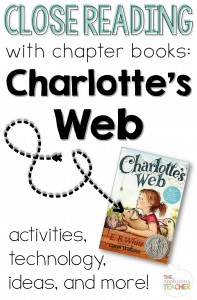
Sign up to snag these!

Receive all these classroom management tools right to your inbox!
Success! Now check your email to confirm your subscription.