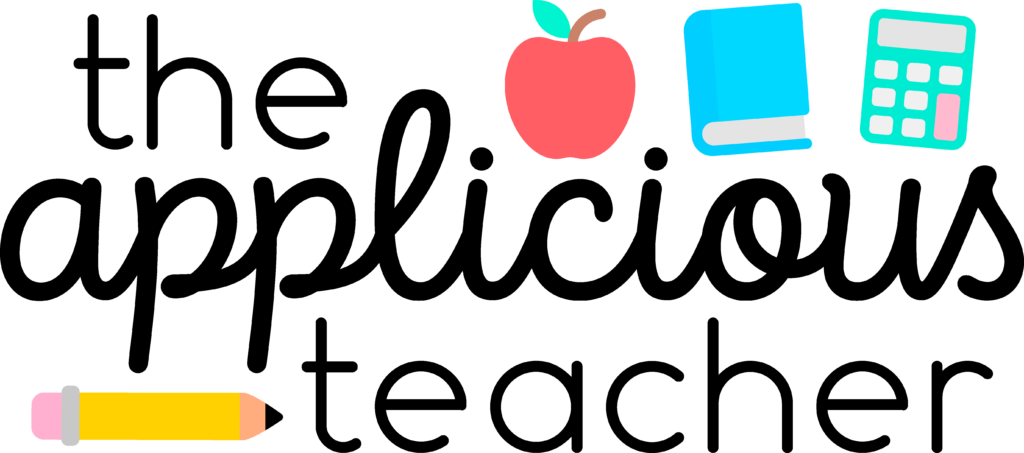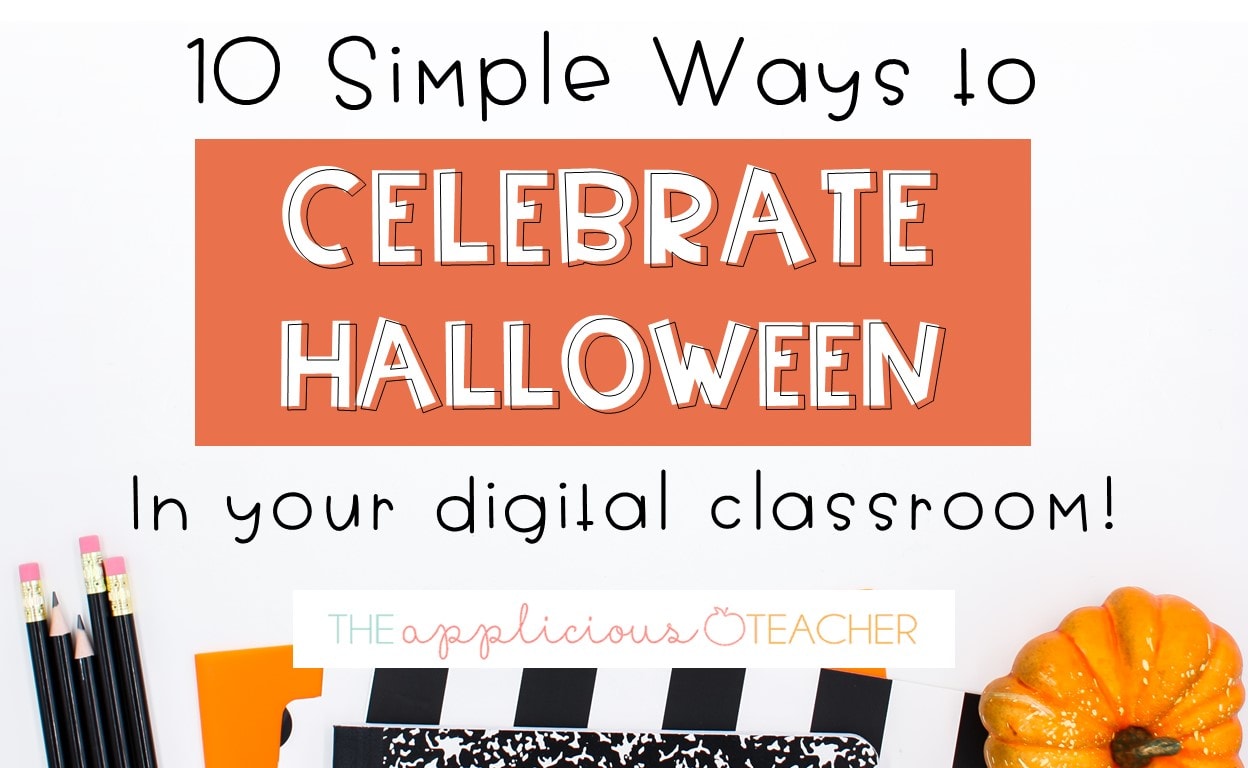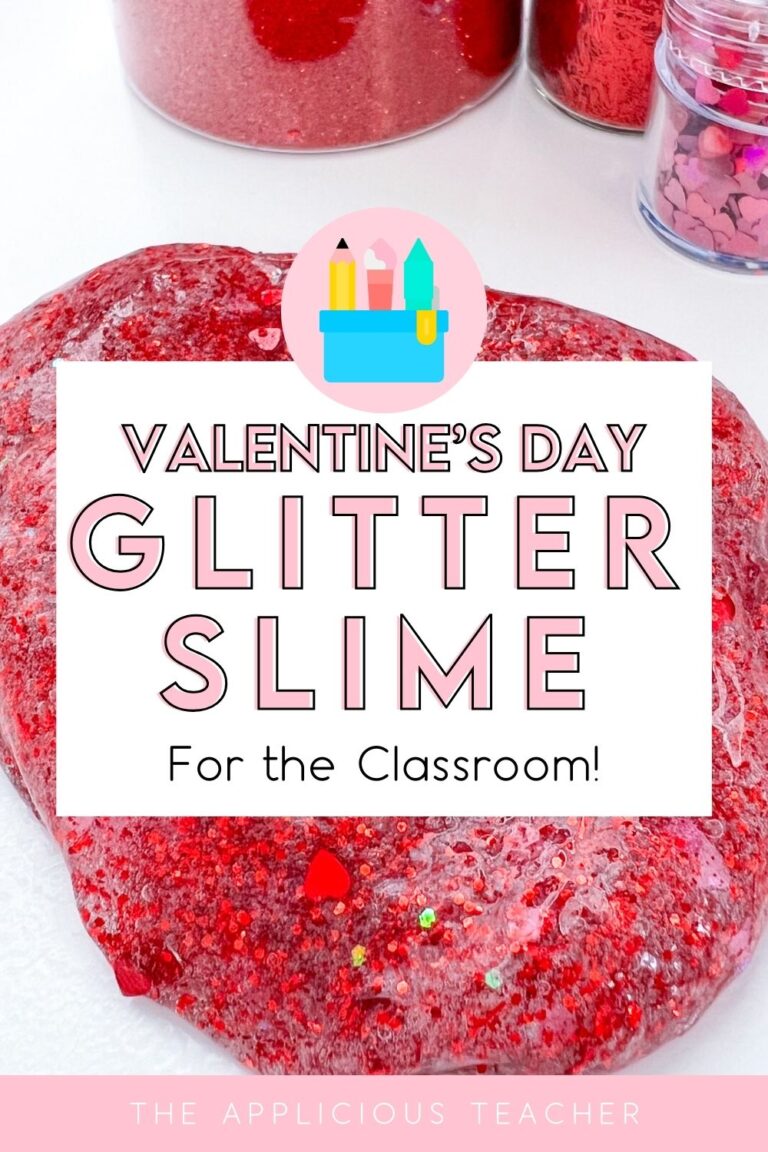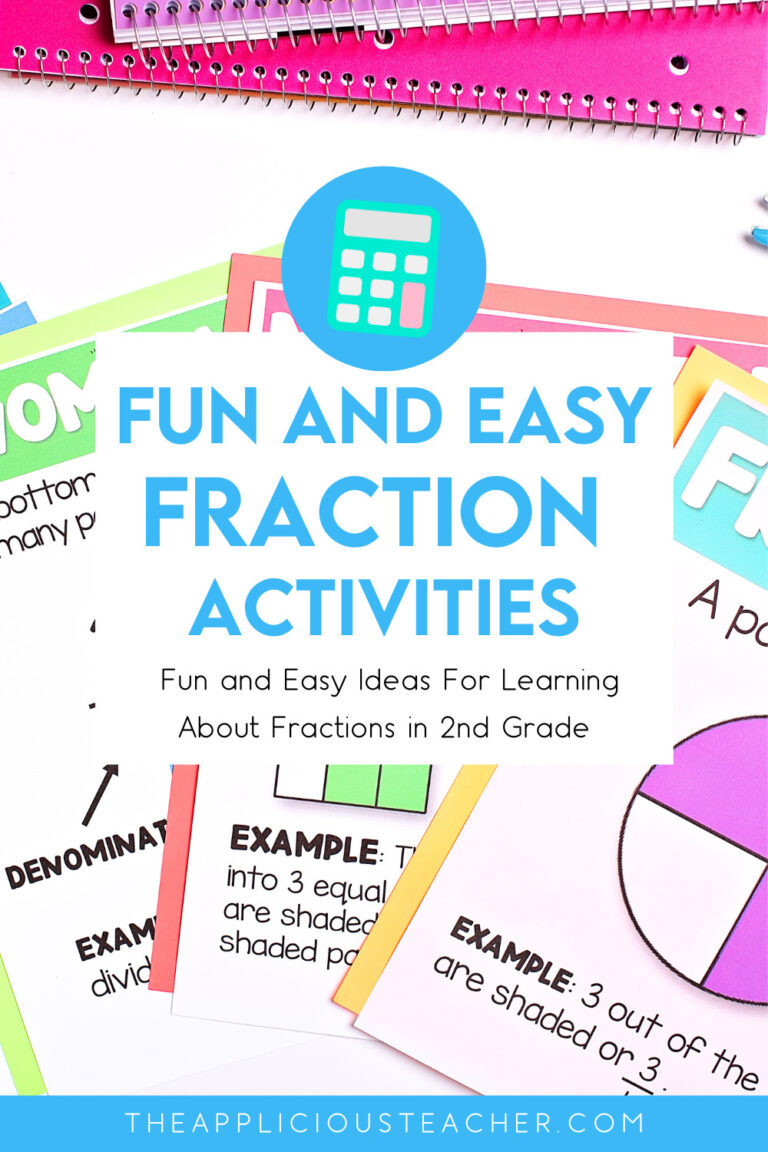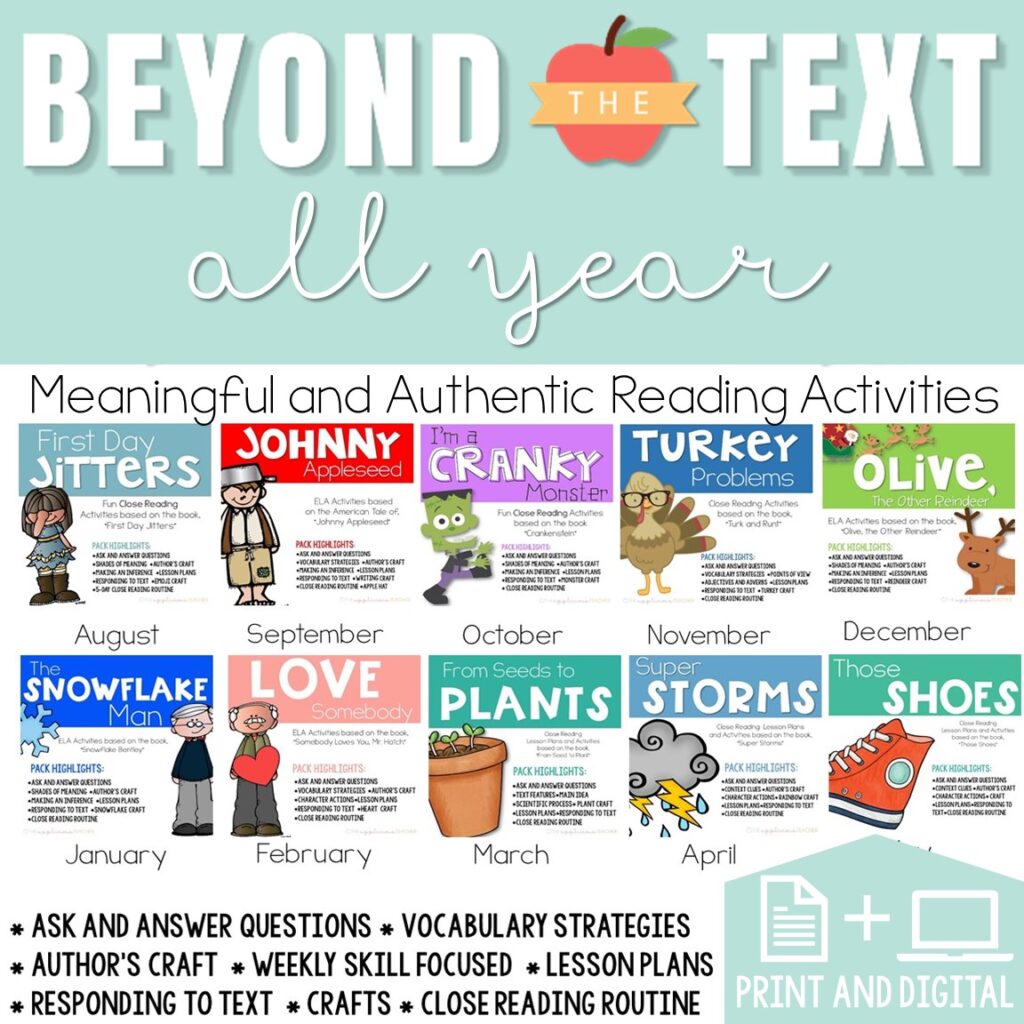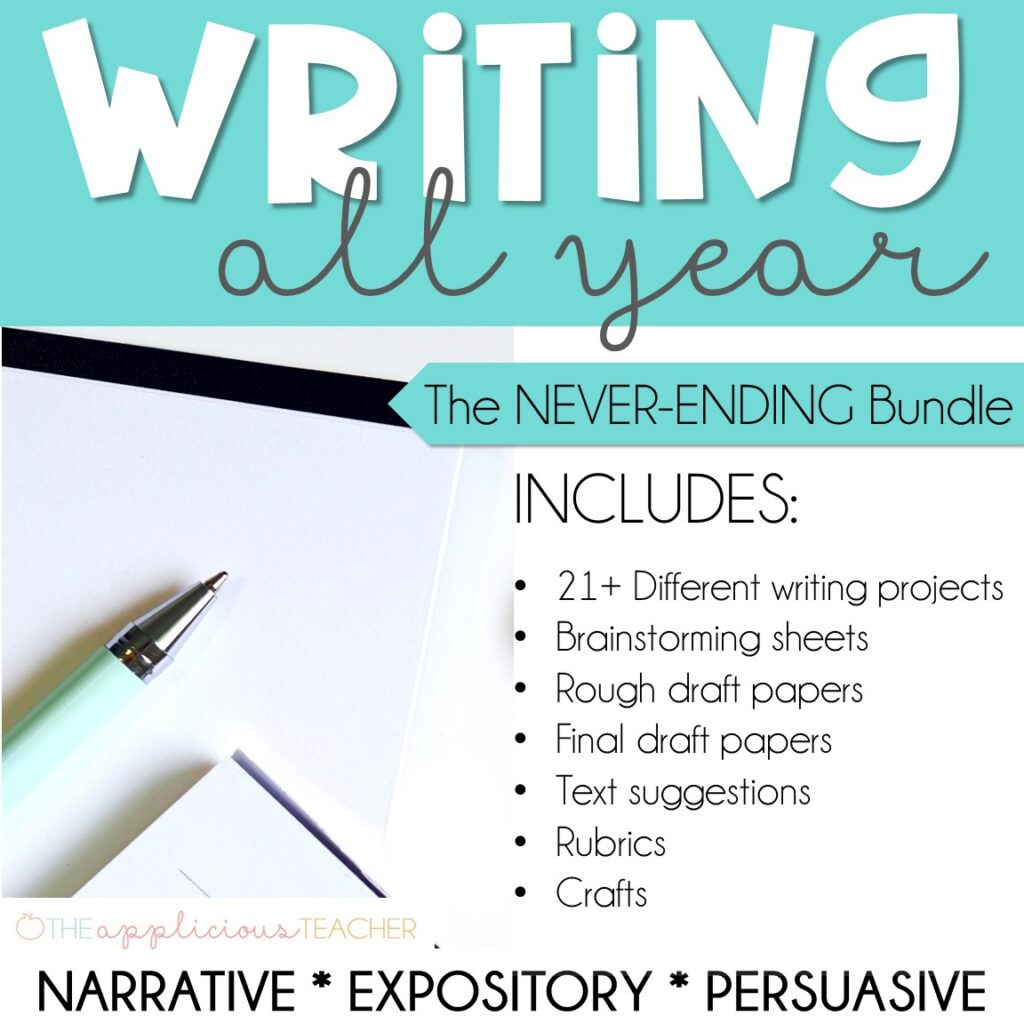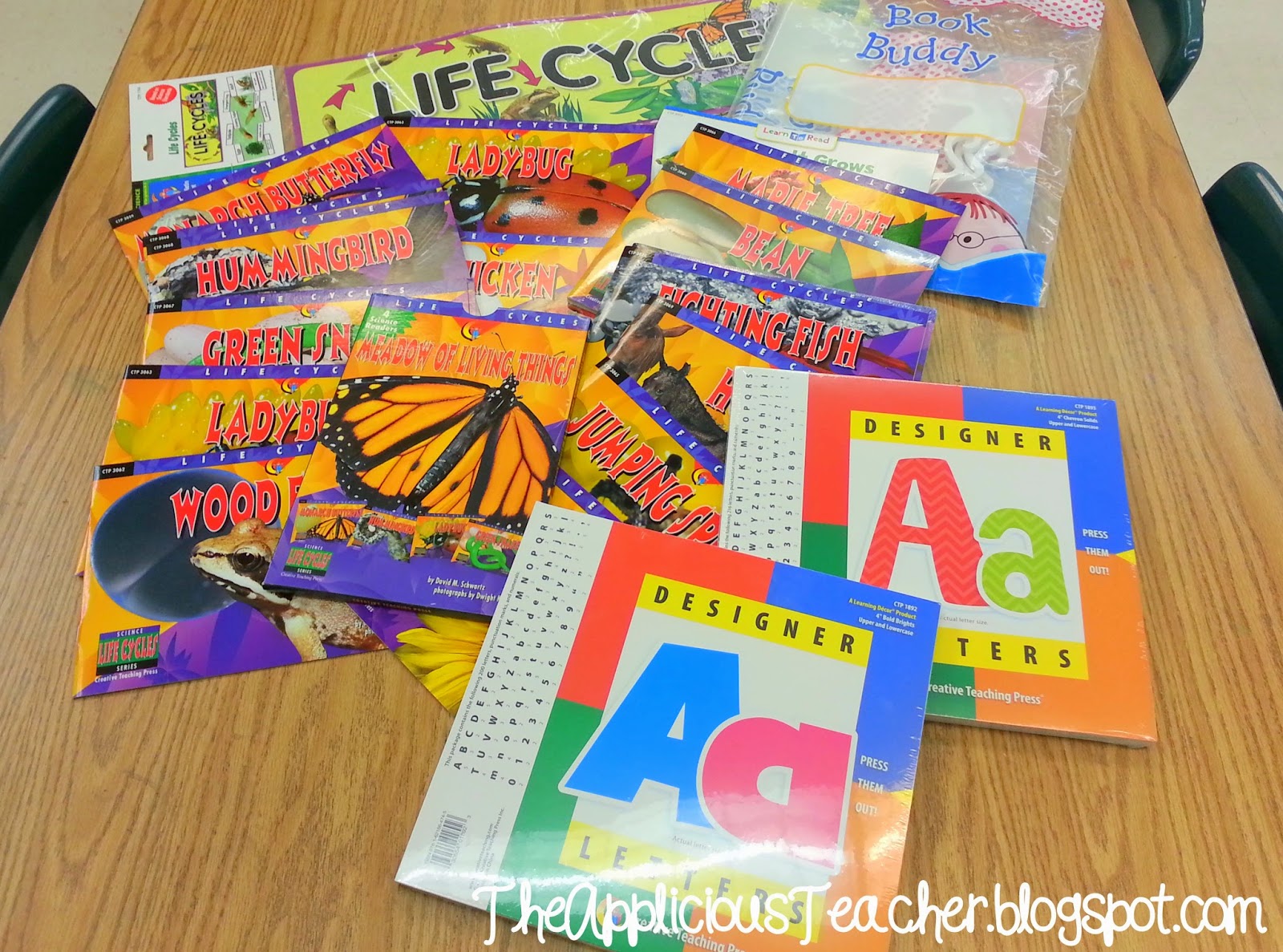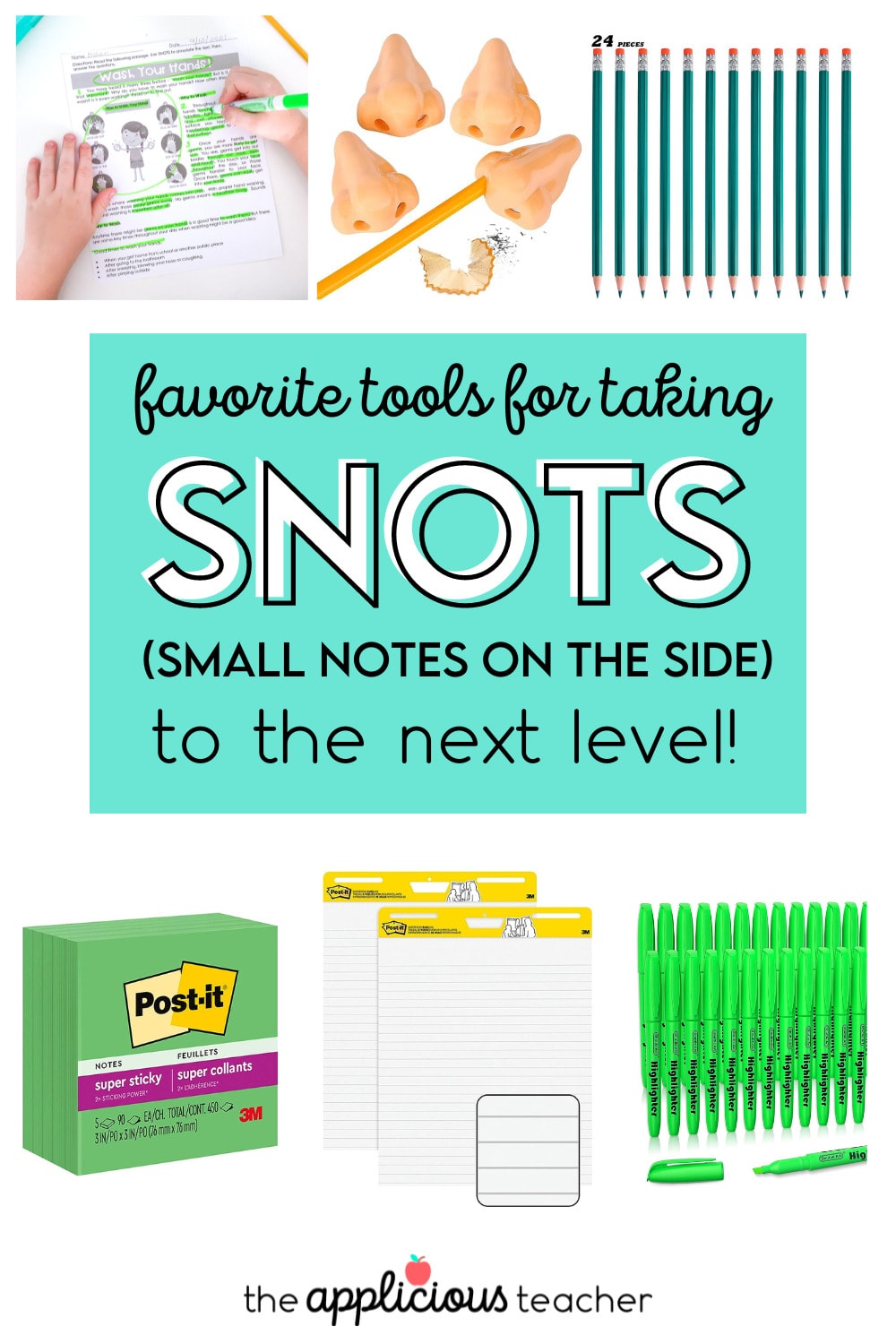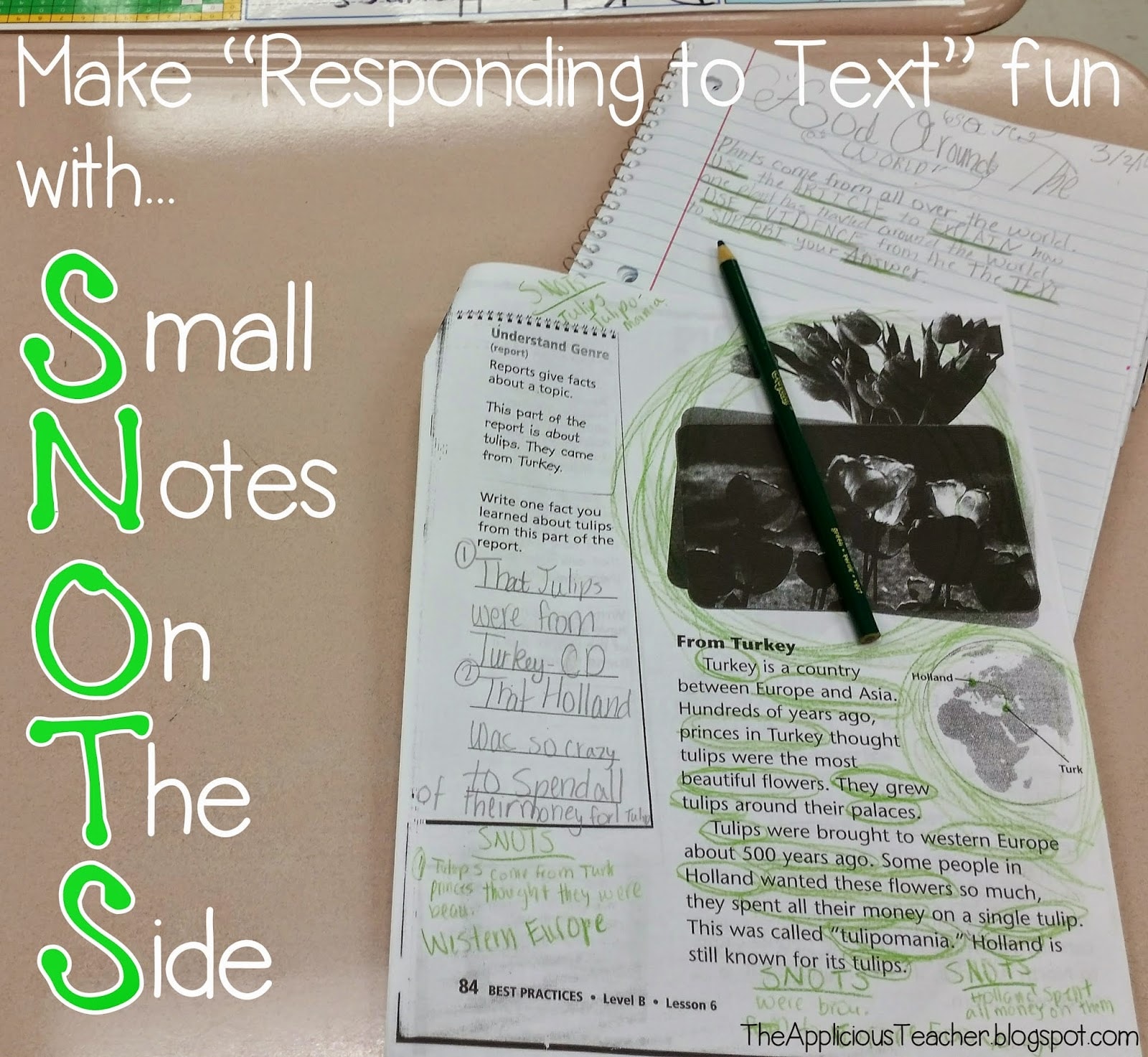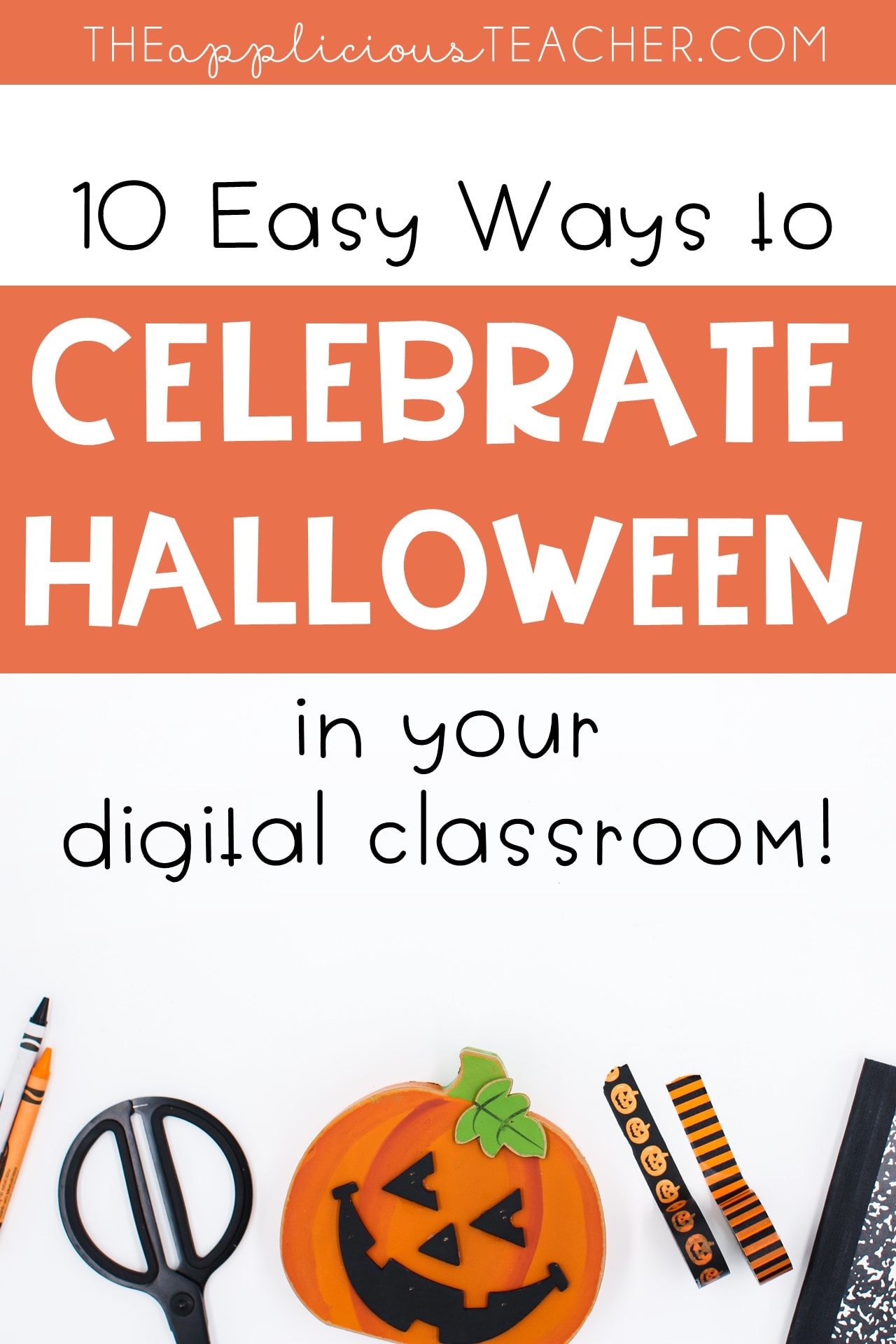
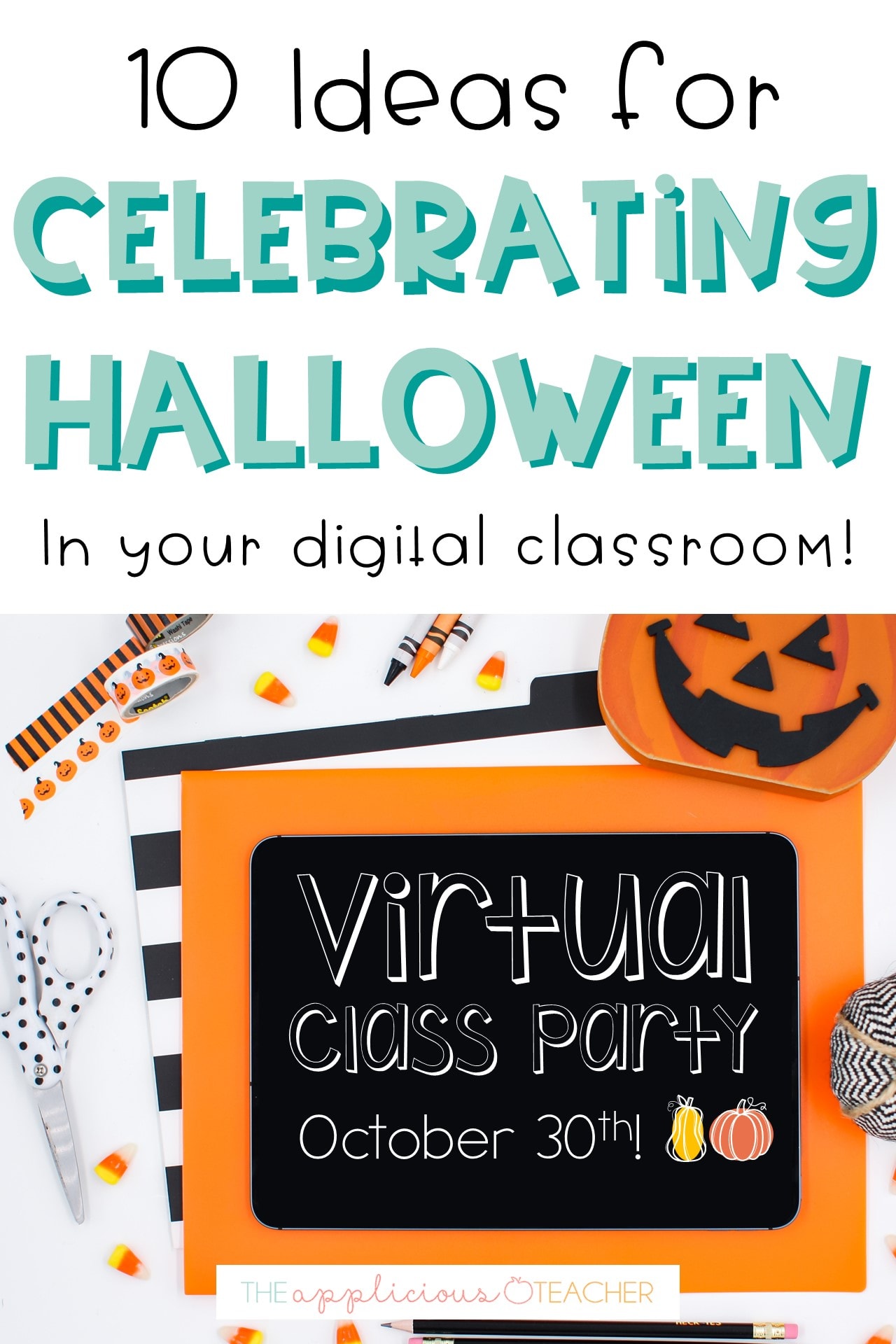

Friends, we have finally made it to October! It is no secret that October is one of my favorite months to teach. Bats, Spiders, Pumpkins, oh my! It’s such a fun and engaging time (full of sugar and wiggle pants, too… but I digress…). This school year, Halloween celebrations might look a little different, especially if you’re teaching virtually. But, that doesn’t mean you can’t bring some of that “spooky fun” to your distance learning classroom. So today, I’m sharing 10 super simple ways to celebrate Halloween in your virtual classroom!
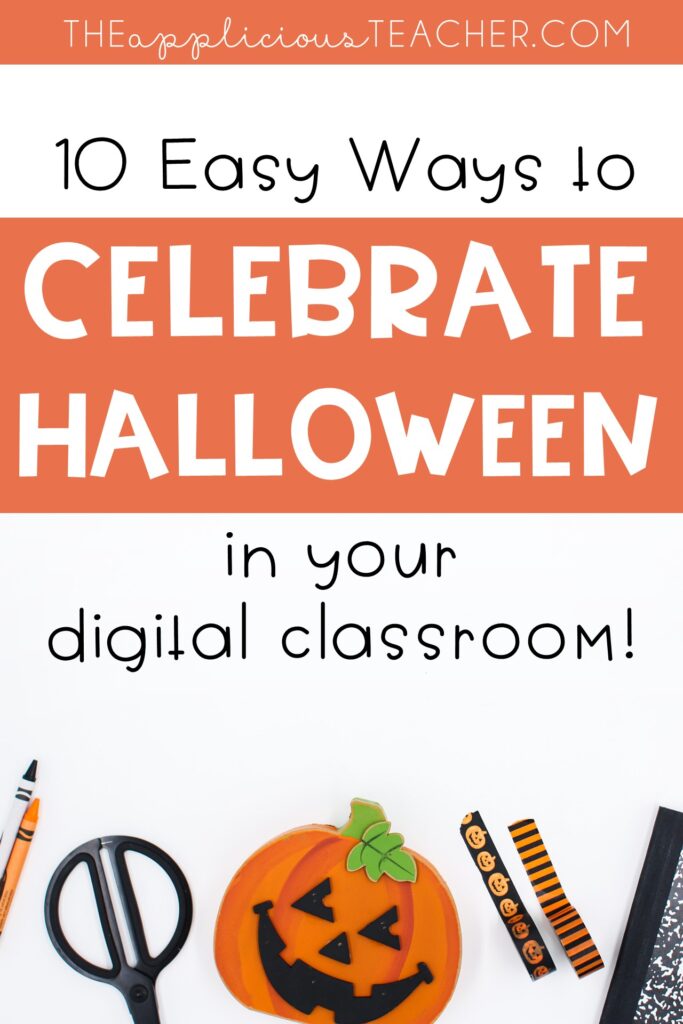
1. Add a Halloween-Themed Google Classroom Banner
Normally, we’d decorate our classrooms with fun Halloween inspired decor, but that’s a little tricky when your class is digital.

But, there’s still hope! If you’re using Google Classroom this school year, you can still add a little seasonal fun. Just update the cover of your Google Classroom with a custom Halloween inspired photo.
Updating it is super easy!
- Add an image to your Google Drive (You can grab this free editable one here!) If you want to make your own, Google Classroom’s template size is 1,000 x 250 Pixels. (Looking at you, Bitmoji classroom teachers!)
- Download the file as a Jpeg and save the photo somewhere you’ll remember. (I suggest your desktop!)
- Open up your Google Classroom.
- In the classroom you’d like to update, click the stream tab so you see a cover photo at the top of the feed.
- In the bottom right-hand corner of the image, select “upload photo.”
- Upload the photo you’d like to use.
And that’s it! Now you’ve brought a little Halloween sparkle to your Google Classroom.
2. Change Your Cursor to a Not-So-Spooky Item!
When you’re teaching online, you’re students probably see your screen a lot. (Gotta love the “share screen” option!) So, why not jazz up your screen a bit with a Halloween themed cursor?

Updating your cursor is super simple. If you’re using Google Chrome, just navigate to the Google Extension page and look for this extension.
From there, navigate to the extension by going to the top right-hand area of your screen, or click the gray puzzle piece. Then, click the extension.
In the extension, you can select a fun cursor. There are tons of options, but I love that the holiday ones are already organized. Just click the witch hat and broom!
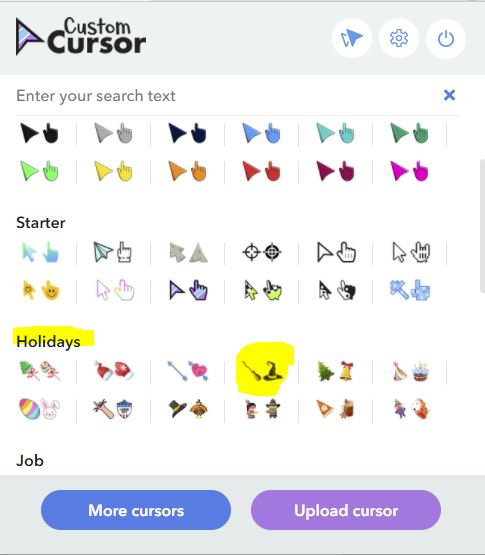
The extension also allows you to make and upload your own cursors!
3. Host a Virtual Costume Party
So teaching and learning from home has its advantages (hello pajama bottoms!) and one of them is that students can actually dress up for Halloween in their costumes!
It’s super simple to host a virtual event. Just let parents/students know about a week before and set any guidelines you’d like to follow (no masks, nothing too scary or gory, etc.) Then, host a live virtual meet-up and let students share about their costumes!
4. Plan a Spooky Virtual Lunch
Not a fan of a virtual costume party? How about a “Spooky Virtual Lunch” instead? Invite students to eat lunch together and play some not-so-spooky music in the background as you eat. Simple as pumpkin pie!
5. Research Projects on Bats or Spiders
Ok… two of my favorite thematic units are going virtual for this one! Help set the mood by assigning a virtual research project. This is a great way to build digital literacy and research skills.

Have students select their animal, then research where it lives, what it eats, and an interesting fact about it (Or use the research pages provided in this bundle!).
Students can present the information they’ve found by creating a simple Google Slide of their animal.
Don’t forget to have your students use a kid-safe search engine like Safe Search Kids.
6. Play a Monster House Inferencing Activity
Looking for a fun Halloween game that also plays double duty on the reading standards? This fun inferencing game is a favorite and is super easy to play via your distance learning classroom!
To play, either screen share or hold up the card. Then, have students guess which monster lives in the monster house. Discuss why they think that monster lives there (what clues did they use?). Play until all the cards are used!
You can grab this game and tons of other Fall themed Reading Center activities here!
7. Assign a Few Virtual Halloween Math Centers!
Bring some seasonal fun to your math block with these Halloween Math centers! Bonus: most of the activities are differentiated. Yeah!
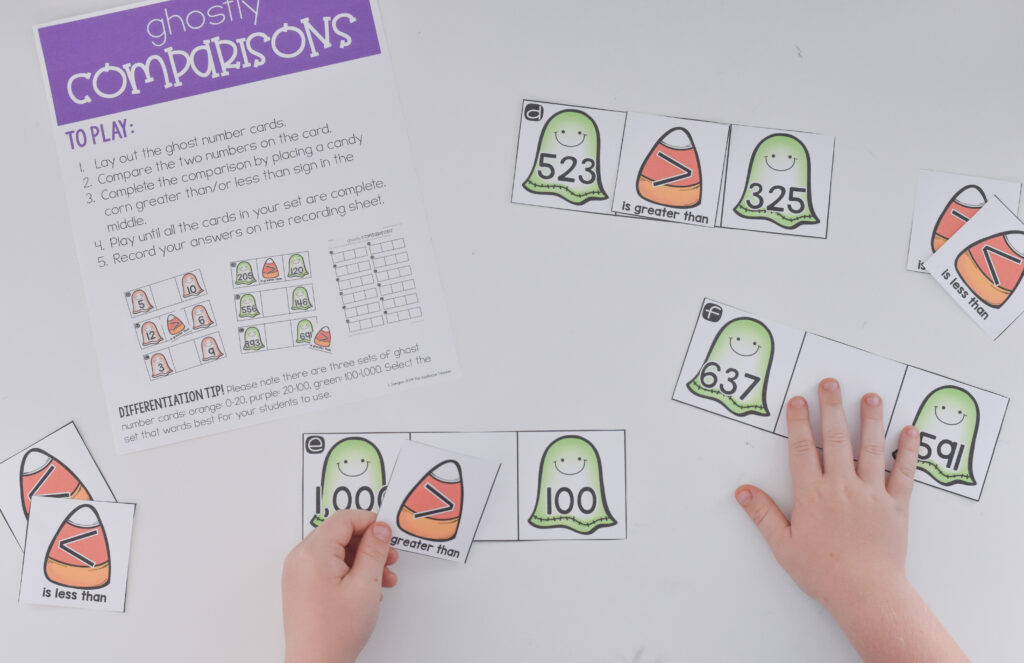
Double bonus- there are also printable versions, so if you’re struggling to find materials for both in-person and online students, this file has got you covered!
To assign, just select which activities you’d like your students to complete. Then, click file, and export slide > selected slides. This will create a new file with just those activities for your students to work through. (Want more Google Hacks? Check out this post!)
8. Have a Guest Reader Come for Pop-In Read-Alouds!
One of the best parts about teaching during October: The books! (Oh the books!) Some of my favorite books are perfect for the month of Halloween. It can be hard to read all those faves when you’re teaching virtually.

An easy way to share some of your favorites is to schedule a few guest readers to stop in over the week (or month!). Have them share a virtual reading of some of their favorite books. Bonus points if they dress up!
People for guest reading:
- Parents/Family members from your class
- Principal, Assistant Principal
- Members from the community: think community businesses like local restaurants and stores
9. Play a Not-So-Spooky Game of Online Pictionary
If you’ve been using Google Classroom, then I’m sure you’re familiar with Jamboard and its abilities to allow you and your students to write, draw, and create!
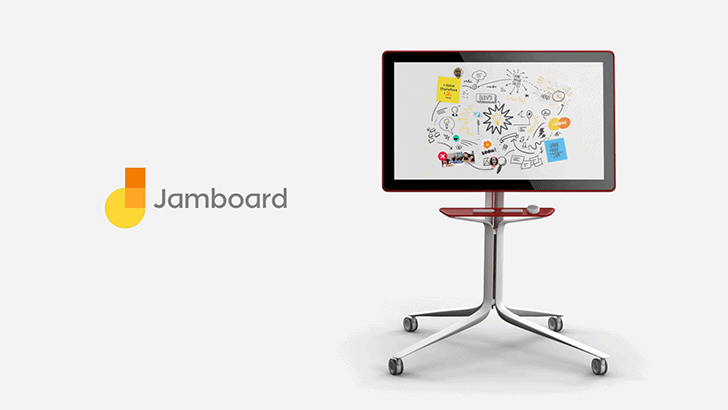
Use this Google tool to your advantage and play a fun game of Halloween Pictionary. Message students seasonally-themed words or phrases for them to draw (think bats, spiders, witch, candy). Then, have them draw using Jameboard. When it’s their turn, have them share their screen and see if other students can guess what the student is drawing! Great idea for a virtual Halloween party activity or as a virtual recess idea!
10. Plan Your Reading and Writing Lessons for the Week Around Your Favorite Halloween Book
Ok… you know the books are my favorite part of teaching during the month of October. But the book that takes the cake? Crankenstein by Samantha Berger! This is such a great book for students to make connections, build their vocabulary, and use illustrations to better understand a text (BOOM on the reading standards!).

It’s a great way to bring the season into your reading and writing lesson plans without having to sacrifice ANY instructional time!
And… I’ve made it super easy to plan. Just grab the Beyond the Text: Crankenstein unit and you’ll have all your reading and writing lesson plans done for the entire week! (The unit has been updated to include both print and digital versions of each activity to save your sanity when it comes to planning for both in-person and digital students! See the unit here in my TpT Store!)
Virtual Halloween Ideas for the Classroom
There you have it: 10 simple ideas for bringing Halloween to your virtual classroom. You can add some seasonal decor to your digital classroom or add some seasonal flair with themed lessons and books. Either way, be sure to blend the magic of learning with the fun of the Halloween season!
More Halloween Ideas
Need more ideas for celebrating Halloween in your classroom? Check out these ideas.

- Easy and Fun Spider Activities for 2nd Grade
- Bats Thematic Unit
- Pumpkin Activities for 2nd Grade
- Spookley The Square Pumpkin